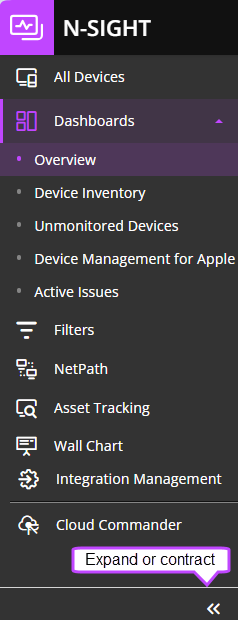Left navigation
Use the left navigation to access different dashboards, views, and integrations in N-sight RMM.
In standard view, the left navigation shows only menu icons. Click the double arrows at the bottom of the left navigation to expand or contract the navigation panel to show or hide the icon text descriptions.
The menu items you see in the left navigation depend on your assigned N-sight RMM user roles and permissions.
For information about the menu items, see:
- All Devices view
- Overview dashboard
- Assets view (New)
- Device Inventory
- Unmonitored Devices
- Device Management for Apple
- Active Issues
- Vulnerability Management (New)
- Patch Management
- Tag Management
- Filter Manager
- NetPath
- Asset Tracking
- Wall Chart
NetPath is no longer available as it approaches End-of-Life. It is only available to those already actively using the feature.