Device Inventory
The Device Inventory enables you to view, filter, and search data for servers and workstations. After you search and filter to display the device lists you need, you can export the data to Microsoft Excel or view the devices pre-filtered in the All Devices view.
Use the Device Inventory charts and table options to:
- Select one or more chart elements to filter on multiple data points.
- Filter or sort by columns or use the more detailed Filter Builder options.
- Search for a specific device using the search box or use the column searches to find groups of devices.
- Choose the columns to display, drag and drop columns to move, and fix columns to the right or left.
The last filters and settings you use in Device Inventory are present the next time you open it. Select Clear at the top right of the data table to reset to the default Device Inventory view.
To see the instructions for using the Device Inventory, see Monitor using Device Inventory.
From the Device Inventory, you can perform the following tasks:
Open the Device Inventory
- In N-sight RMM, click the Dashboards menu icon
 in the left navigation.
in the left navigation. - Select Device Inventory.
The Device Inventory is Client Group aware. It only displays assets assigned to you.
Device Inventory layout
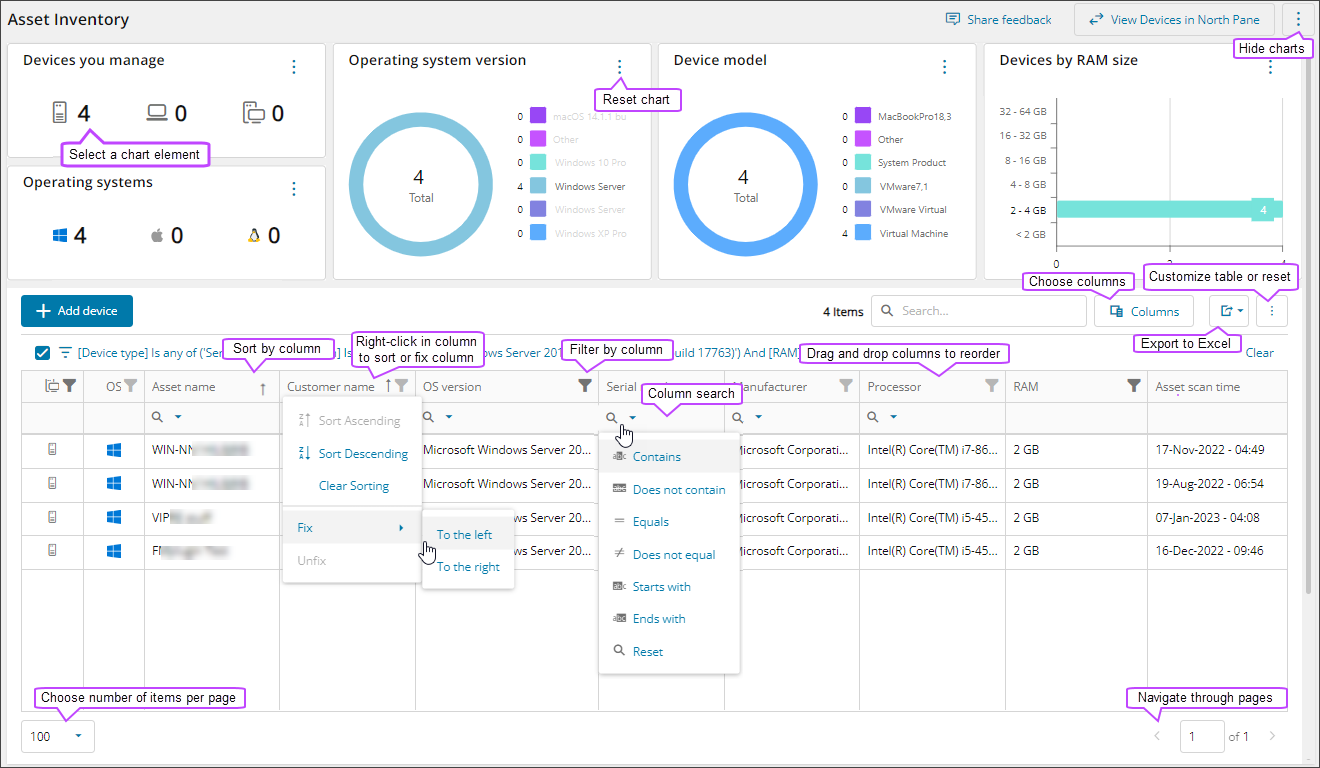
Selectable columns
| Column name | Description |
|---|---|
| Device Type | Icon denotes device type; |
| OS | Icon denotes operating system type of the device; |
| Device Name | The name of the device. |
| Customer Name | Name of the client the device belongs to. |
| Site Name | Name of the clients site where the device resides. |
| Description | Name of the user logged into the device. |
| Last Response | The last response time from the N-sight agent installed on the device. |
| Internal IP address | The internal IP address of the device. |
| Username | Full username of the user logged into the device, including domain. |
| OS Version | OS version details of the device, including bit version and build number. |
| Serial Number | The serial number of the device. |
| Manufacturer | The manufacturer of the device . |
| Model | The model of the device. |
| Processor | Device processor information. |
| RAM | Total amount of RAM of the device, in gigabytes (GB). |
| Device scan time | The last time the device scan ran for updating device components information. |
| MAC Address | The MAC address of the device. MAC addresses are essential for technicians to identify devices with accuracy and precision on a network. They play a crucial role in tracking and managing individual devices. |
| BIOS | BIOS information of the device. BIOS details enable technicians to track hardware configurations, versions, and updates for more effective troubleshooting and maintenance. |
| External IP | The external IP address of the device. For devices outside the local network, knowing the external IP can be crucial for remote management. It aids in accessing and controlling devices over the internet. Useful for tracking the location and status of devices that may be mobile or distributed across different locations. |
| Device Added Time | The Device Added Time is based on when the N-sight agent was installed on the device. Now its easy to see when devices were added and it can help technicians to track device onboarding activity across teams. |
| Device Age | Device Age is based on the oldest software install date detected on the endpoint. It is an important metric in IT and device management, providing insights into the hardware’s lifecycle, potential for obsolescence, and the need for maintenance or upgrades. |
| OS Install Date | The date and time the operating system was installed on the device. |
Next steps
Related articles
