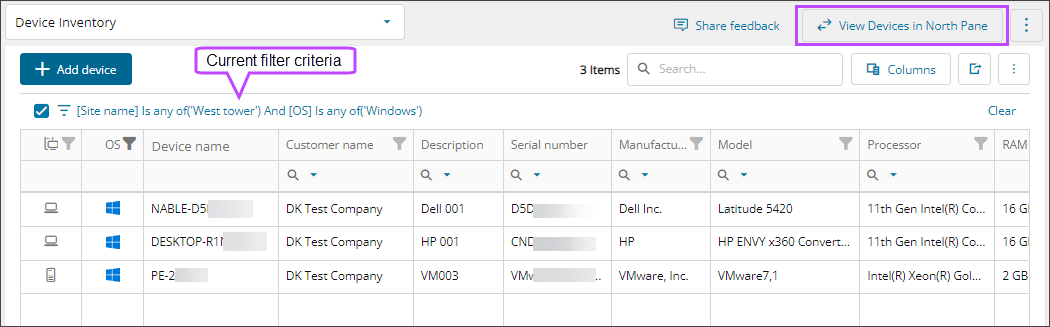View customized device views in the North-pane
After you search and filter the Device Inventory to create the device lists you need, you can view the devices in the All Devices view North-pane.
For example, you can group devices by asset data such as serial number, IP address, manufacture, and processor, and then view that group of devices in the North-pane. You can also use the Device Inventory to list devices in the North-pane by device model and apply a check or task to that set of devices.
View your customized device lists in the North-pane
- In N-sight RMM, click the Dashboards menu icon
 in the left navigation.
in the left navigation. - Select Device Inventory.
-
Use the charts and table options to filter, sort, and arrange the Device Inventory so the devices you want are listed with the columns you need. For more information about filtering and sorting, see Filter Device Inventory and Build complex filters for Device Inventory
- Select View devices in North-pane.
The North-pane displays showing the devices that are in your Device Inventory view.
Related articles