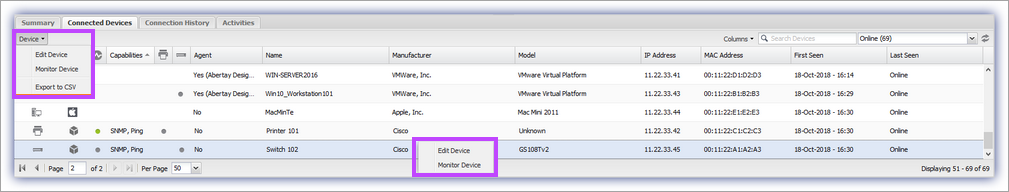Select Network Devices to Monitor
Network Device Monitoring is added from the network’s Connected Devices section.
You cannot select devices that support a Monitoring Agent for Network Device Monitoring. This includes servers, workstations and mobile devices.
To add monitoring to a supported Network Device:
- In the All Devices view North-pane, go to the Networks tab
- Select the managed network
- Click Connected Devices in the South-pane
- Right-click the target device and select Monitor Device
The Monitor Device option is only available when the network and device is currently online.
The device is added to monitoring. Network Discovery Agents will run Checks against the device every 5 minutes.
The device appears under Network Devices on the All Devices view and you can manage the Checks and setup Alerting.
Limit the number of returned devices via the status drop-down and / or Search Devices filtering options.
Use the Network Device Monitoring Columns (Supports Monitoring, Capabilities, Supports printer checks and Supports interfaces checks) to identify the supported devices and their available Checks.
Automatically added Monitored Components
All monitored devices receive a Ping Check regardless of their response to our SNMP queries and the device type.
Devices that respond to our SNMP queries with details of their monitorable components. automatically receive the following standard Checks.
| Check | Automatically Monitors | Device Type |
|---|---|---|
| Cartridge Level Check | All ink/toner cartridges | Printer |
| Paper Level Check | All automatic feed trays | Printer |
| Interface Check | All physical Ethernet ports | Router, Switch or Firewall |
Use Edit Check to amend the monitored component settings for standard Checks and Add Check to add more standard Checks to a Device.
In addition to the standard Checks, where the SNMP scan detects support for our extended monitoring set, additional Network Device SNMP Checks are also added to the device. As we increase our portfolio of extended monitoring sets to include additional vendors and products, we will automatically add these Checks to existing devices (where supported).
The available extended monitoring sets depend on the device type and manufacturer.
Current behavior: the extended monitoring set Network Device SNMP Checks are only added automatically and do not support the Add or Edit Check functionality.
In addition to the standard and Extended Monitoring Set Checks, you can also add and edit your custom SNMP Checks, individually on each Device or through the Custom SNMP Check Library.
For the Interface Check we would suggest enabling monitoring only for those interfaces that are expected to always be connected, for example servers.
Device Connectivity
After monitoring is enabled, we continually check the device’s connectivity to determine whether it is reachable over ARP (Address Resolution Protocol).
If the device loses connectivity, it is reported as offline in the North-pane of the Networks Devices tab and an Alert is generated (if configured).