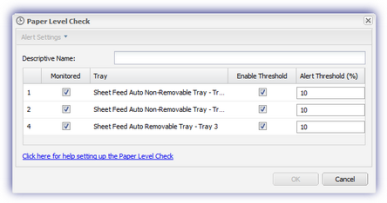Paper Level Check
This Check monitors the current paper level of the printer. The Check passes when the paper level for all the monitored trays is above the specified threshold and fails if the paper level for any trays drops below this value.
Where a tray is monitored but a threshold is not enabled, it will effectively work in report only mode. The tray is monitored, with information on its current state displayed on the All Devices view, and will report as passed regardless of the paper level.
The type of tray in use can vary across manufacturer and printer and we support the following Input Types when reported through SNMP on the device: sheet feed auto removable tray, sheet feed auto non-removable tray, continuous roll and continuous fan fold.
As manual feed trays are typically empty when not actually in use, we have removed manual feeds from the list of available trays to avoid the generation of false positives failures.
To setup the Check:
- Enter a Descriptive Name to identify the Check on the All Devices view and Alerts (optional)
- Enable the Monitored box against the Trays you wish to include in the Check
- To generate a failure when the paper level drops below a specified amount:
- Tick the Enable Threshold checkbox
- Set the percentage Alert Threshold below which the Check fails
- OK to save and apply
The Check will now run against the printer.