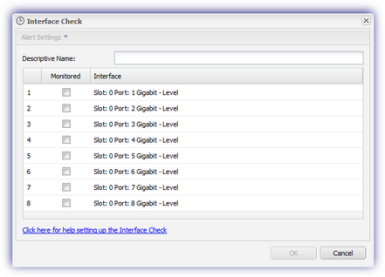Interface Check - Routers, Firewalls and Switches
This Check uses SNMP to monitor the Admin and Operational statuses of the selected physical ports on the target router, firewall or switch.
The Check fails when any of the selected ports are reported as down, and are not set to disabled via the Admin Status setting on the device itself.
To setup the Check:
- Enter a Descriptive Name to identify the Check on the All Devices view and Alerts (optional)
- Enable the Monitored box against the Interfaces you wish to include in the Check
- OK to save and apply
The Check will now run against the selected device.
For the Interface Check we suggest enabling monitoring only for those interfaces that are expected to always be connected, for example servers.