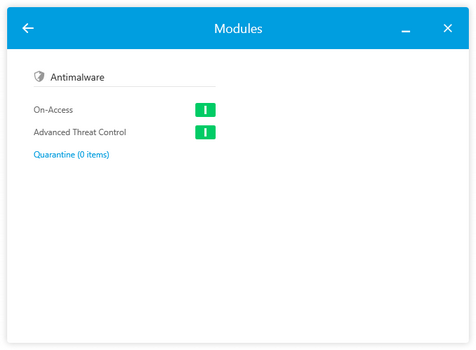Modules
The Modules window displays useful information about the status and activity of the installed protection modules.
Click the Modules button ![]() at the top left corner of the main window.
at the top left corner of the main window.
Antimalware
Antimalware protection is the foundation of your security. This protects the computer in real-time and on-demand against all sorts of malware, including viruses, trojans, spyware, adware, etc
- On-Access (Active Protection) scans for new malware threats to prevent them from entering the system. It scans local and network files when they are accessed (opened, moved, copied or executed), boot sectors and Potentially Unwanted Applications (PUA).
- Advanced Threat Control (Behavioral Scanning) continuously monitors applications running on the endpoint for malware-like actions. Advanced Threat Control will automatically try to disinfect the detected file.
- Quarantine displays the list of quarantined files, their original path, quarantine action time and date and their security status.
Once finished in Modules, click the back arrow at the top left corner of the dialog.
What do you want to do?
- Discover Managed Antivirus System Tray Icon functions
- Open the Managed Antivirus Agent
- Read about the information displayed in the Status Area
- Look at the Events
- Scan a specific File or Folder
- Run a manual scan (Quick, Full or Custom)
- Create a custom scan
- View scan progress
- Review items in quarantine and perform actions