Specific File or Folder Scan
When you have suspicions about files or folders on the computer, you can quickly run a scan on that item.
Navigate to the location, right-click on the suspect item and select Scan with Managed Antivirus from the context menu.
To scan multiple files and/or folders, use 'Shift+left-click' to choose a range of items or 'Ctrl+left-click' for specific files or folders. When satisfied with the selection right-click the selection and choose Scan with Managed Antivirus from the context menu.
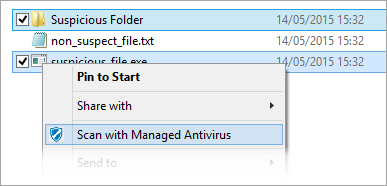
What do you want to do?
- Discover Managed Antivirus System Tray Icon functions
- Open the Managed Antivirus Agent
- Read about the information displayed in the Status Area
- Look at the Events
- Run a manual scan (Quick, Full or Custom)
- Create a custom scan
- View scan progress
- Review items in quarantine and perform actions
