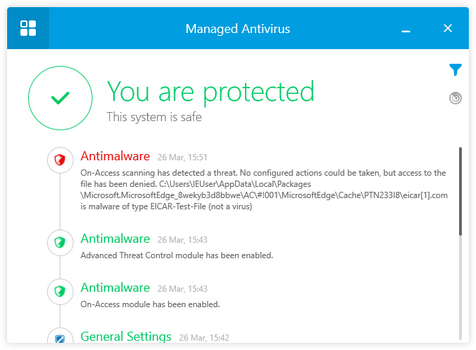Managed Antivirus Agent
The main window of the Managed Antivirus console allows you to check the current protection status, review the events timeline, run scans and view items in quarantine. Double-click or right-click on the Managed Antivirus system tray icon ![]() to access the console.
to access the console.
The console window is organized into two main sections.
When you are finished in the console, click X to exit. This only closes the dialog and Managed Antivirus continues to run on the computer, providing protection against threats.
What do you want to do?
- Look at the Events
- Scan a specific File or Folder
- Run a manual scan (Quick, Full or Custom)
- Create a custom scan
- Review items in quarantine and perform actions