Status
The Status area provides useful information on the computer’s current security status using an easy to identify traffic light and icon notification system. These notifications fall into one of three levels of severity.
| Notification | Description |
|---|---|
|
|
Green tick No issues to fix. Your computer and data are protected. |
|
|
Yellow exclamation Non-critical issues are affecting the security of the system, |
|
|
Red cross Critical issues are affecting the security of the system. |
Select an issue in the notification area to view a detailed security status message on the issue in a new dialog. Depending on the issue, this dialog can include a link to perform a resolution action. For example, run a Full Scan.
To return to the main window, choose the back arrow at the top left corner of the dialog.
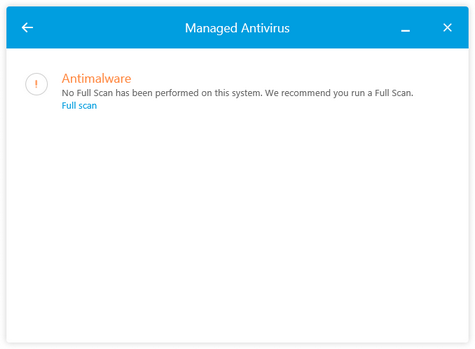
What do you want to do?
- Discover Managed Antivirus System Tray Icon functions
- Open the Managed Antivirus Agent
- Look at the Events
- Scan a specific File or Folder
- Run a manual scan (Quick, Full or Custom)
- Create a custom scan
- View scan progress
- Review items in quarantine and perform actions
