Bulk Merge tickets from your Workspaces or Ticket Request list
You can bulk merge tickets from your Workspaces Ticket or Ticket Request list. Create a Ticket List Widget in your Workspace Page and configure the filters to show tickets based on your business preferences.
Anytime tickets come in for the same outage, or for a duplicate request from multiple customers, you can merge them into a single ticket directly from the Ticket List Widget in your Workspace Page.
- Make sure you have created a Workspace Page and added the Ticket List Widget to it.
- From the Ticket List Widget, select multiple tickets you want to merge into a single ticket.
- Select the
 icon and click Merge Tickets.
icon and click Merge Tickets.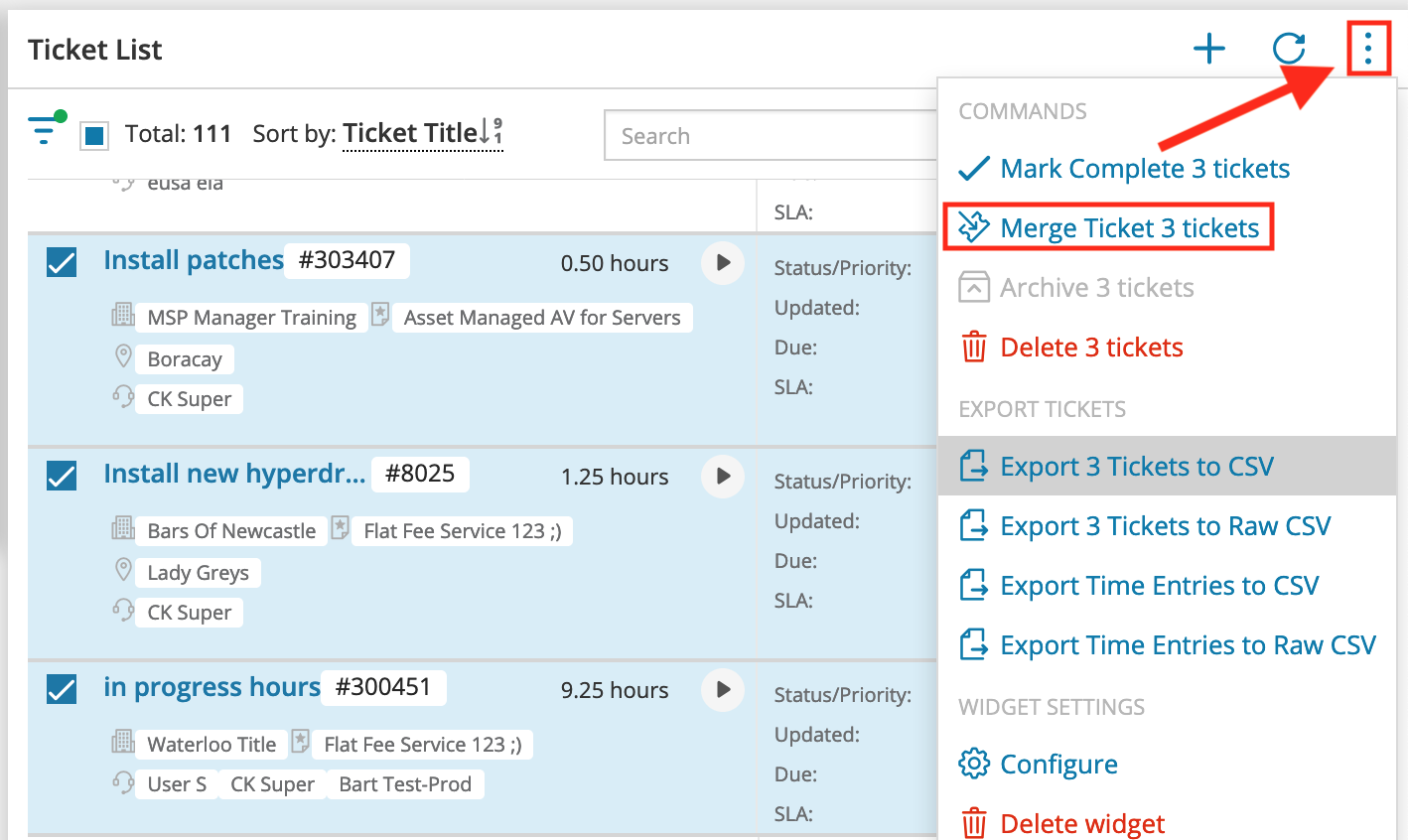
- Search for and select the ticket you want to merge the previously selected tickets with and click
 to merge the tickets.
to merge the tickets.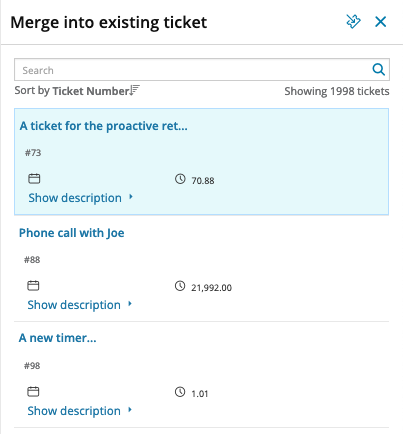
- The final step is to confirm the selected tickets are merging with the correct ticket. Click Confirm to complete the merge.
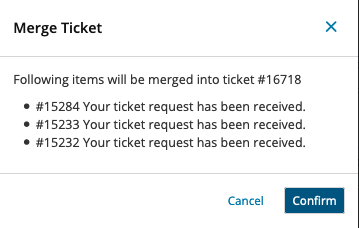
The green bar at the bottom of the page will confirm the merge was successfully completed.
What would you like to do?
