Windows Agent uninstall protection
When the Windows Monitoring Agent is removed from a device, either programmatically or through Add/Remove Programs, the device stops being monitored and any activated features are also removed. This includes features such as Managed Antivirus, Endpoint Detection and Response, and Patch Management for Windows. If you use Take Control or Remote Background to connect to the device, those features will no be longer available.
To prevent unauthorized Agent removal, enable Windows Agent Uninstall Protection. Once enabled, uninstalling requires a valid uninstall code.
How uninstall protection works
When someone tries to uninstall the Agent directly from a device, the Agent confirms whether uninstall protection is active.
- If the device is online, the Agent verifies the uninstall protection status.
- If the device is offline, the Agent defaults to requiring the uninstall code as a security precaution.
If uninstall protection is active or the device is offline, a prompt appears requesting the uninstall code.
You can retrieve the uninstall code in two ways:
- From the All Devices view
- Via email, sent to designated recipients
Once you have the code, paste or upload it when prompted during the uninstall process.
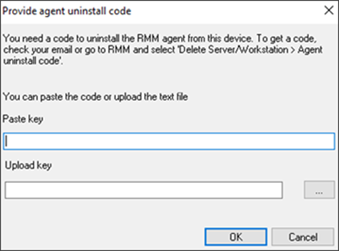
Important reminders
- If you are uninstalling the Agent manually, do not delete the device from the N-sight All Devices view until the Agent is successfully removed. This is especially important if the device is offline and cannot communicate with the All Devices view.
- If the device is deleted from the N-sight All Devices view before the Agent is uninstalled and the 12-hour validity period of the uninstall code expires, you won’t be able to generate a new code. The uninstall code is only available while the device remains listed in the All Devices view.
Related topics
