Enable Agent uninstall protection
Follow these steps to turn on Agent uninstall protection and prevent unauthorized Agent removal:
- In the All Devices view, go to Settings > General Settings > Agent Management.
- In the Agent Removal Alert section, enter one or more email addresses to receive the uninstall code and alert notifications. Separate multiple addresses with commas.
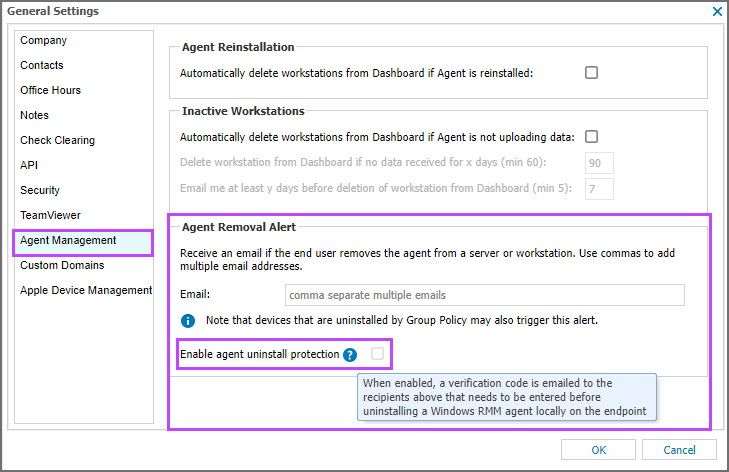
-
Choose to Enable agent uninstall protection.
To disable agent uninstall protection, clear the checkbox.
- Select OK to save and apply.
Related topics
