Retrieve the Agent uninstall code

If Agent uninstall protection is enabled, you can retrieve the uninstall code from the All Devices view. Use this code to manually uninstall the Windows Agent from a specific device.
- In the All Devices view North-pane, right-click the device.
- Select Delete (Server or Workstation) > Delete agent on endpoint.
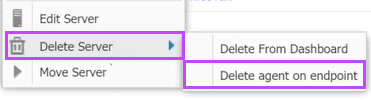
- Copy or download the Agent uninstall code.
- The uninstall code is device-specific and expires after 12 hours.
- Use the code during a manual uninstall of the Agent.
- If you can't retrieve the uninstall code because the device can't connect to N-sight RMM, contact our Technical Support team for help.
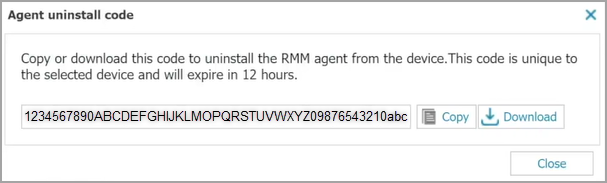
Related topics
