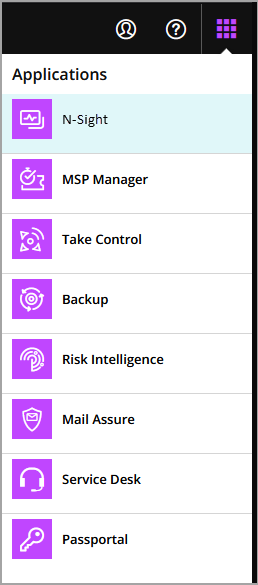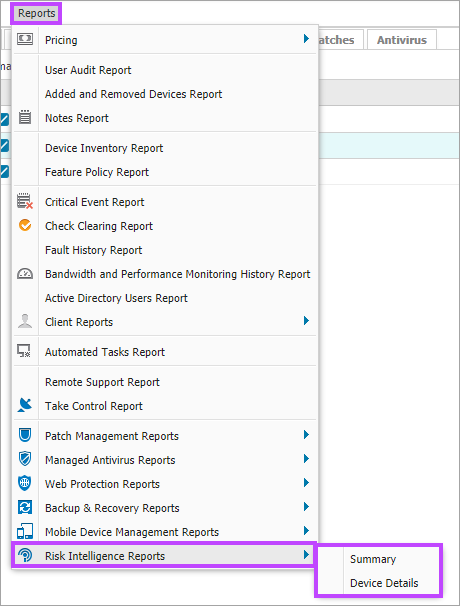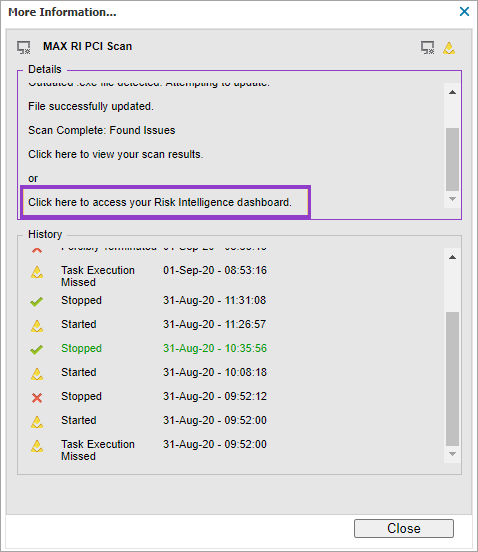Open Risk Intelligence
Open Risk Intelligence from N-sight RMM using the product switcher, the Reports menu, and the Risk Intelligence Automated Task More Information section.
Product Switcher
- In the Product Bar, select the product switcher.
- Select Risk Intelligence from the available products.
Risk Intelligence supports our Single Sign-On (SSO) overview service and automatically logs the user in.
Reports Menu
- In the All Devices view, go to Reports > Risk Intelligence Reports.
- Choose Summary or Device Details.
- These open the Risk Intelligence dashboard in the appropriate section.
Automated Task
- When reviewing a Risk Intelligence Automated Task's More Information section:
- Select Click here to access your Risk Intelligence dashboard.
What do you want to do?