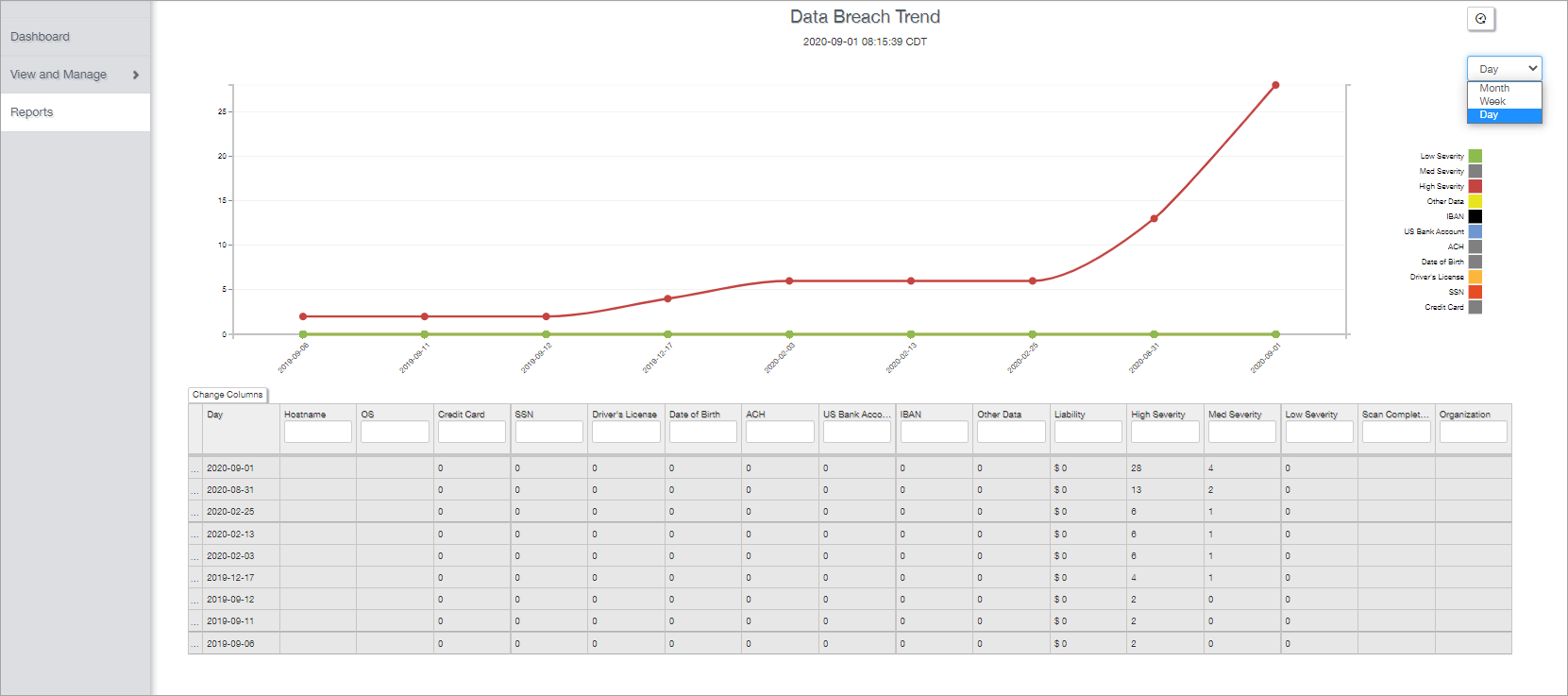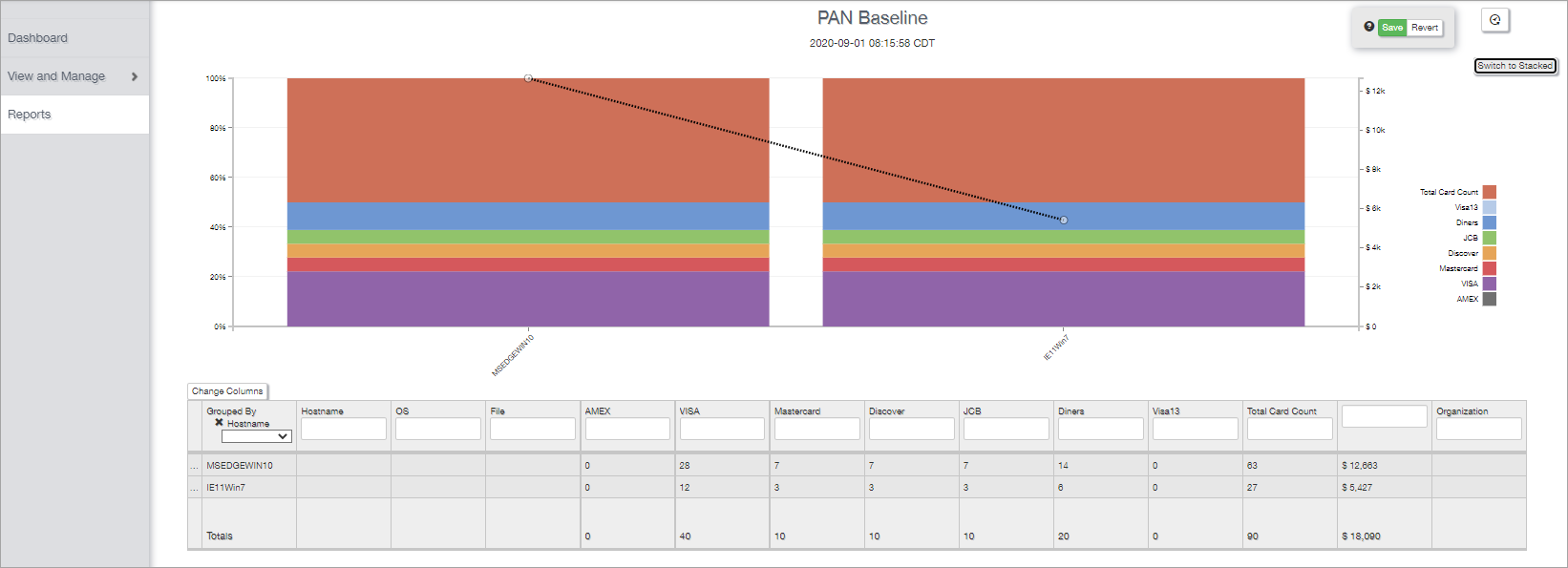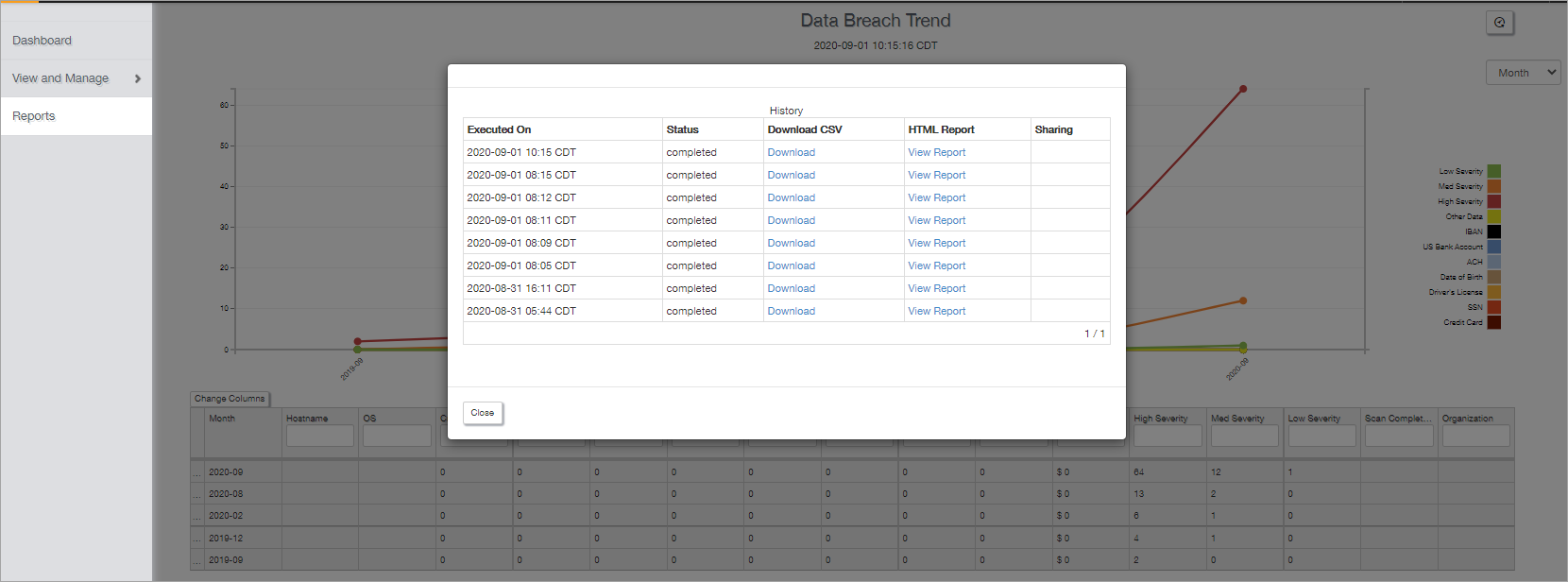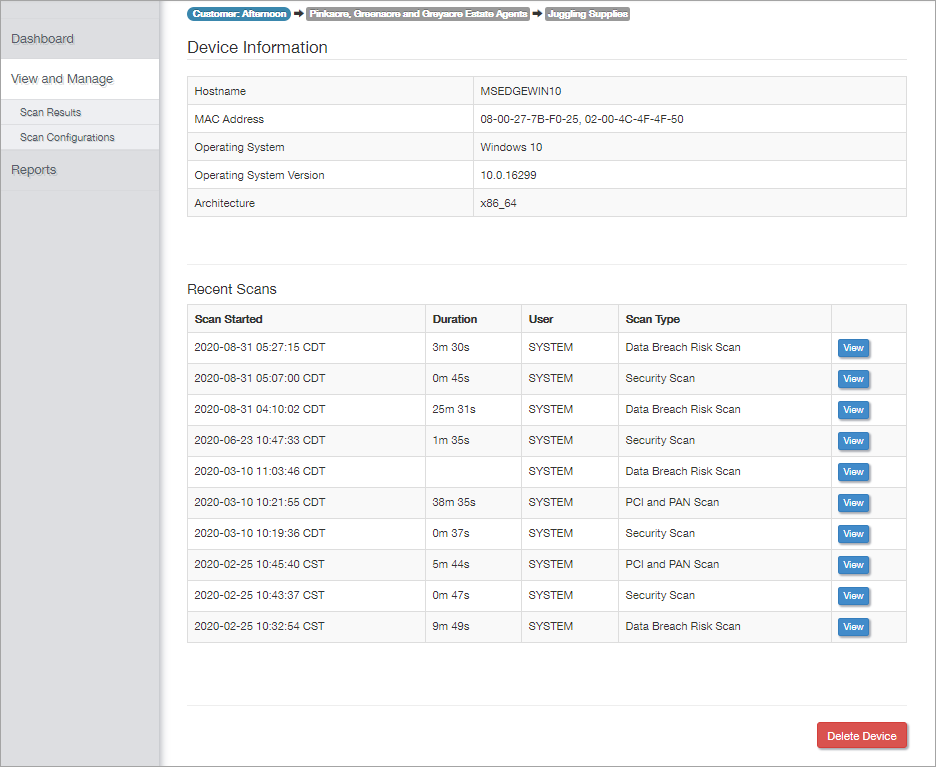Summary Reports for Risk Intelligence
The Risk Intelligence Reports section provides summary information and analytics for each Client based on the scan results of its associated devices. Review How to access the Risk Intelligence dashboard for information on where to view these reports.
The HTML reports available for a Client depend on the scans configured on their devices. The are two report types:
| Report Type | Description | Reports |
|---|---|---|
|
Trend Reports |
Contain the cumulative scan results from all scans during the selected time frame |
|
|
Baseline Reports |
Provide information on the scan results from each device’s last scan of that type |
|
Each report uses a similar display layout.
The chart displays information on the returned results, either combined for the Trends or for individual devices in Baseline.
In Trend Reports, select the reporting period from the month, week and year drop-down.
In Baseline Reports, switch between percentage or stacked values, then click Save to preserve the selection.
To view the report for a specific time frame, click the top-right Report History button and choose to download the report as a CSV file or open the HTML version.
The south table provides a breakdown of the scan information used to create the report.
You can choose to change the displayed columns. Apply filters through the column header search fields to limit the returned information.
When viewing a Trend Report the table date range reflects the selected time-period.
From here you can drill down to view the devices and scans that comprised the report via the expand button.
Baseline Reports show a list of all devices. You can group these together from the Grouped By drop-down.
Click on a device to go to its Scan Results and view its Reports.
What do you want to do?