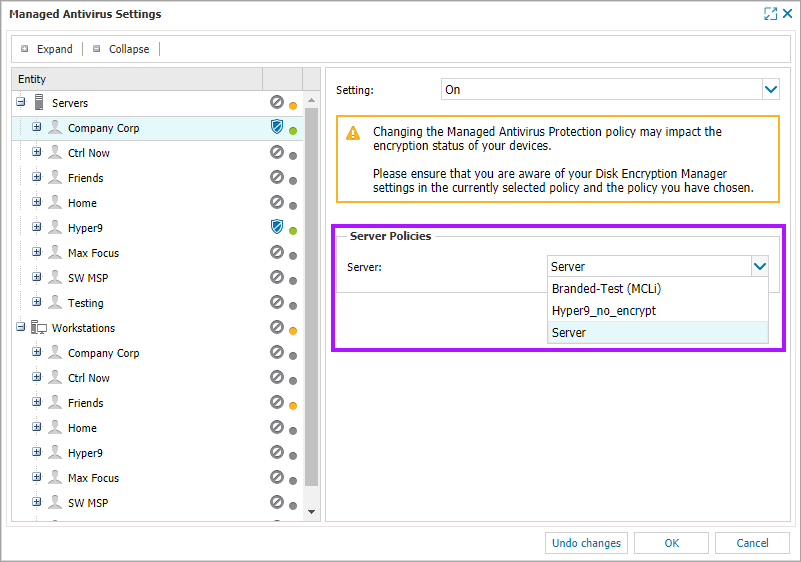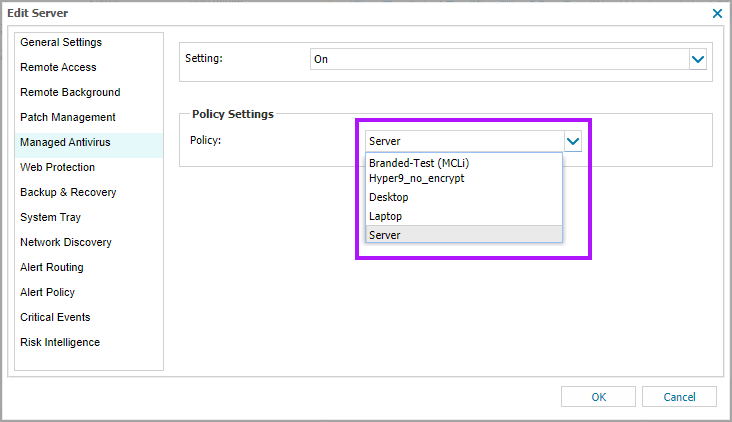Edit Managed Antivirus Settings
Once installed it may be necessary to revisit theManaged Antivirus settings., such as to change the assigned Protection Policy or move an individual device from Inherited to On where the device is to use a separate Protection Policy from the other devices.
Edit Multiple Devices, Clients and Sites
- Go to Settings > Managed Antivirus > Settings
- Select the device level to update- overall device type (Server or Workstation) down to individual devices
- Then depending on the required changes:
- Alter the Setting in the Bitdefender Engine - Protection Policies
- Select an alternative Policy from the device type drop-downs
- OK to save and apply or Reset to clear the current changes
Edit Individual Devices
- Right-click on the device in the North-pane (or from the Server, Workstation or Mixed drop-down)
- Select Edit <device-type>
- Navigate to the Managed Antivirus section
- Then depending on the required changes:
- Alter the Setting in the Bitdefender Engine - Protection Policies
- Select an alternative Policy from the device type drop-downs
- OK to save and apply or Reset to clear the current changes
After saving the changes, Managed Antivirus retrieves the updated configuration the next time it checks-in with the dashboard.
What do you want to do?
- Review the Managed Antivirus Quick Start Guide
- View Managed Antivirus URLs
- Enable Managed Antivirus on individual servers and workstations or on all servers and workstations at a client or site
- Automatically remove installed Antivirus products
- View and Configure Managed Antivirus Protection Policies Includes scan schedules, remediation action (default threat action), end-user interaction
- Look at actions for information on the end user authorization required on macOS High Sierra (10.13) and later
- Manage Quarantined items
- Start and Cancel on-demand scans
- Remotely update Managed Antivirus Threat Definitions
- Analyze Managed Antivirus Reports, these cover the provided level of protection
- Snooze Managed Antivirus (Bitdefender only), for example when performing maintenance on the device