Configure the offline alert settings
Configure offline mode to report a device as offline during a managed or scheduled shutdown.
A device is considered offline if it undergoes a managed or scheduled shutdown or is set to Offline in the Agent console.
Offline devices appear in the All Devices view with a grayed-out Last Response time. When a device is offline, the system does not generate a status alert.
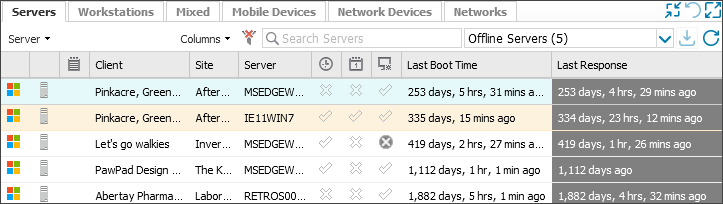
Offline Mode behavior
Offline mode is enabled by default. You can change this setting in the All Devices view or in the Agent for Windows devices.
If Offline mode is disabled and a server is non-responsive, the server is reported as Overdue in the All Devices view. Alerts are generated for servers if configured. If a server is flagged as overdue, you cannot set it to offline mode. For more details, see Overdue devices.
Do not enable Automatically put the <device type> in offline mode if it is shutdown gracefully for devices that should always run. Unexpected shutdowns may indicate of a problem.
To configure offline mode:
- In the All Devices view. right-click the device in the North-pane Servers, Workstations or Mixed tab (or use the Server or Workstation dropdown).
- Select Edit <device type>, then select server or workstation.
- Go to General Settings.
- Enable Automatically put the <device type> in offline mode if it is shutdown gracefully.
- (Optional) Set Maximum duration for offline mode in minutes (servers only).
- Select OK to save and apply.
Maximum duration for Offline Mode (Servers only)
When a device is Offline, it remains in that state until data is received. If a device does not come back online after a scheduled shutdown, you can set a maximum offline duration.
If the server remains offline beyond the threshold, it is marked overdue and an alert is sent (depending on alert settings).
This option is available only when Automatically put the server in offline mode if it is shutdown gracefully is enabled. A minimum of 1.5 Agent cycles before reporting overdue is enforced.
Maintenance Mode
You can temporarily suspend device notifications by using maintenance mode. This feature is helpful when you need to stop notifications without taking the device offline. Maintenance mode can be applied at the client, site or device level. For more details, see Maintenance Mode.
What do you want to do?
- Read the Maintenance Mode overview
- Setup Maintenance Mode at the Client or Site level
- Configure Maintenance Mode for specific Devices
- View Maintenance Mode Options
- Consider the Check behavior when the maintenance mode ends
- View Maintenance Mode indicators
