Maintenance Mode
Maintenance Mode lets you temporarily stop alerts for one or more devices during planned work, such as hardware replacement or software updates. This prevents unnecessary notifications when checks fail during maintenance.
How it works
-
Available at the Client, Site and Device levels.
-
You can start Maintenance Mode manually or schedule it with start and stop times and a repeat frequency.
-
While in Maintenance Mode:
-
The Agent continues to update device status in the All Devices view.
-
Failed checks show a maintenance icon instead of a red alert.
-
Alerts and PSA tickets are suppressed.
-
-
All Maintenance Mode actions are recorded in the User Audit Report, including start and end times and the user who made the change.
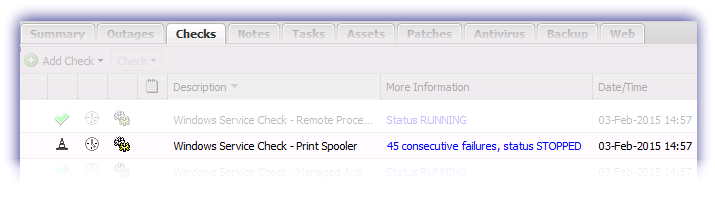
There are also Maintenance Mode - Status indicators on the All Devices view to identify devices in Maintenance Mode.

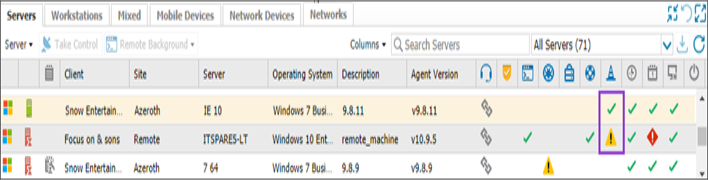
- Patch failure alerts are not suppressed during Maintenance Mode.
- Maintenance Mode does not affect the check clearing.
Related articles
