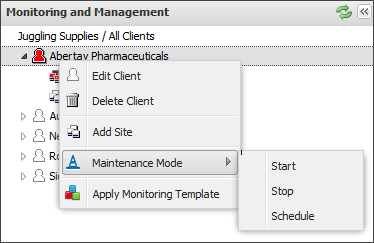Client or Site - Manage Maintenance Mode
To put all Servers or all Workstations at a Client or Site in Maintenance Mode:
- In the All Devices view, right-click the Client or Site in the Client List.
- Select Maintenance Mode and select one of the available options. The Start and Stop options depend on the device’s current maintenance status:
Expected Behavior
When you enable Maintenance Mode at the Client level, it applies only to the sites and devices associated with that client at the time you enable it. If you add or move sites or devices to the client while it is in Maintenance Mode, they will not inherit the Maintenance Mode settings.
When you enable Maintenance Mode at the Site level, it applies only to the devices associated with that site at the time you enable it. If you add or move devices to the site while it is in Maintenance Mode, they will not inherit the Maintenance Mode settings.
To apply Maintenance Mode to added or moved Sites or devices:
- Remove then reapply Maintenance Mode to the Client or Site. All children will inherit the same settings.
- Configure a separate Maintenance Mode policy at the Device or Site level.
Related articles