Maintenance Mode - Status indicators
N-sight RMM uses indicators to identify devices in Maintenance Mode in the following areas of the All Devices view.
Client List
For devices in Maintenance Mode, the associated Client and/or Site icon includes the under maintenance indicator ![]() .
.

| Icon | Description |
|---|---|
|
|
All devices at the Client and or Site are in Maintenance Mode. |
|
|
At least one device at the Client is in Maintenance Mode |
|
|
At least one device at the Site is in Maintenance Mode |
North-pane
For a device in Maintenance Mode, the All Devices view background color changes to pearl ![]() .
.
To highlight the Maintenance Mode state, you can select Maintenance Mode from the Columns option above the North-pane.

The Maintenance Mode column displays devices that are in Maintenance Mode (![]() ) or have a Maintenance Mode schedule pending (
) or have a Maintenance Mode schedule pending (![]() ). Hover over the indicators for details of its schedule.
). Hover over the indicators for details of its schedule.
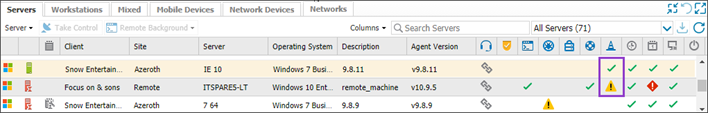
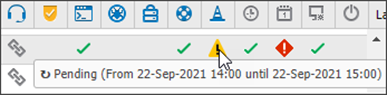
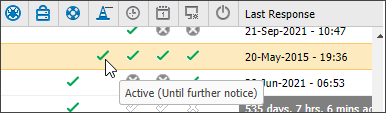
South-pane
The Summary tab for a device in Maintenance Mode indicates: MAINTENANCE IN PROGRESS
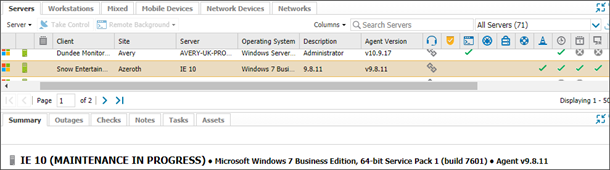
Related articles
