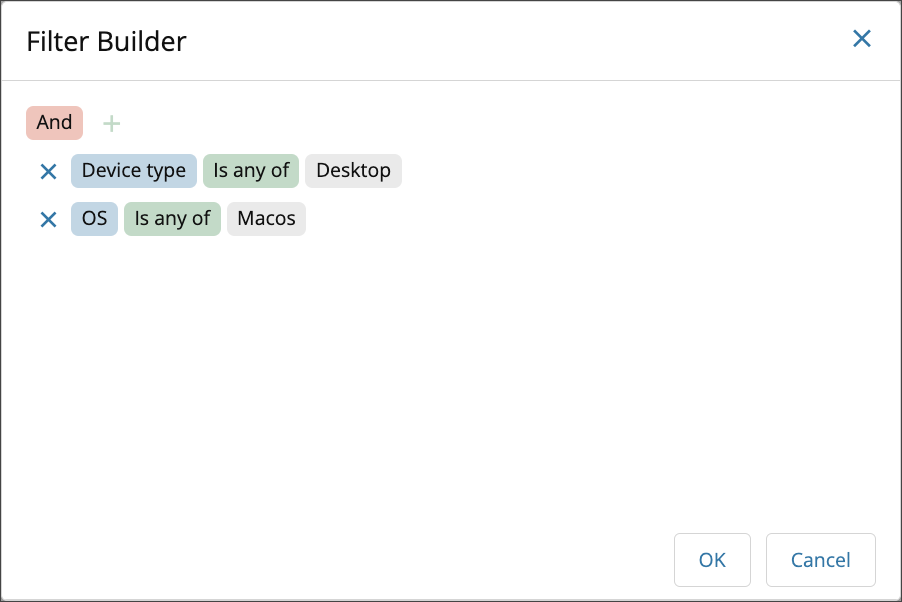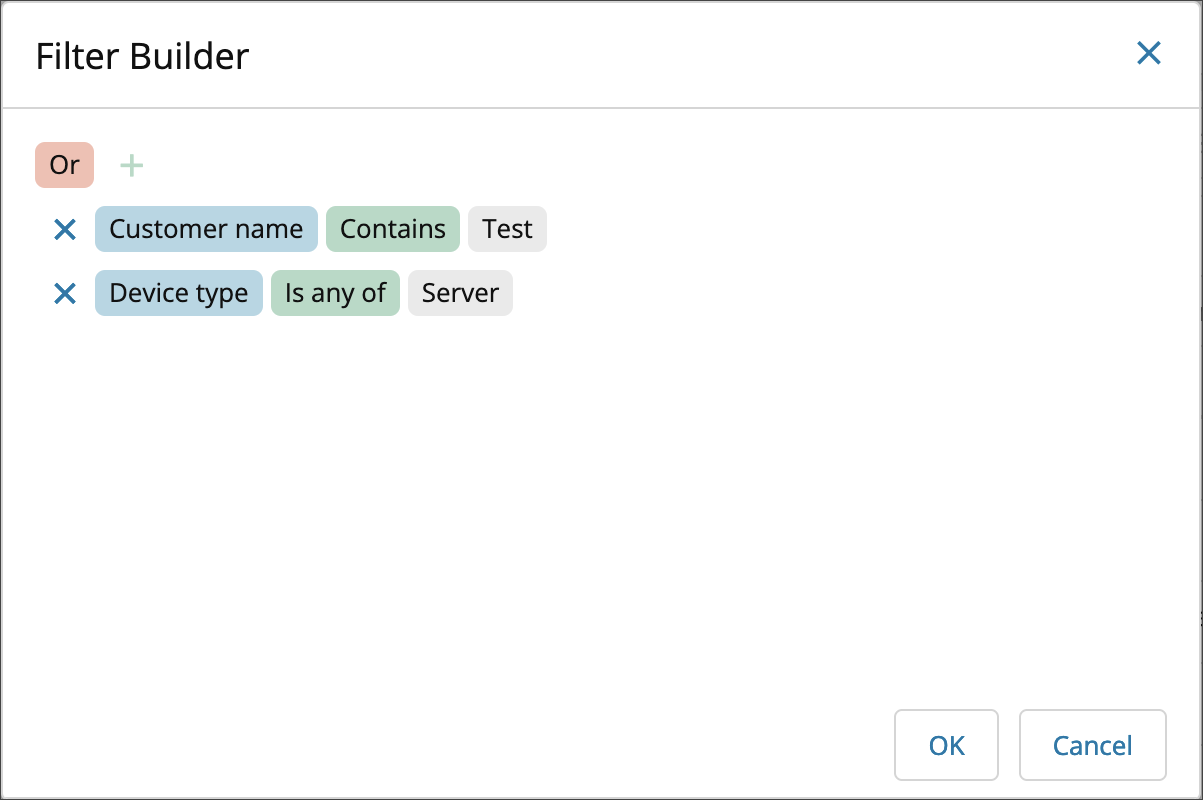Custom filters examples
The Filter Builder in the Ecoverse views helps you create custom filters to specific lists based on your requirements. The examples and instructions below demonstrate how to use filtering to achieve the desired results by building complex filters from basic components.
Select an operator in the tables below to open and close the examples. While the examples do not cover all possible combinations, they provide insight into how the operators interact to produce results.
- And and Or will include devices that meet the criteria in the filtered devices list.
| Single Operators |
|---|
ScenarioAs a User I need to filter the devices to view only those when Device type is Desktop and OS is Macos. SolutionBy using the And combination of Device type and OS you can include devices that meet both criteria. In the Filter Builder
ResultThis filter will only include devices that meet both the criteria Device type is Desktop and OS is Macos. |
ScenarioAs a User I need to filter devices to view all that contain Customer name is Test or Device type is Server. SolutionBy using the Or combination of Customer name and Device type you can include devices that meet either criterion. In the Filter Builder
ResultThe filter will only include devices that meet either criteria, Customer name is Test or Device type is Server. |
Related topics
- Ecoverse views
- Filter and sort Ecoverse views
- Search Ecoverse views
- Create custom filters in Ecoverse views
- Custom filters examples
- Save Ecoverse views
- Export data from Ecoverse views
- Remote sessions via Ecoverse views
- Rebooting assets via Ecoverse views
- Ecoverse view Overlays
- Ecoverse view Detail panels
- Discover Assets view (New)
- Discover Vulnerability Management (New)
- Read about the Modern Agent