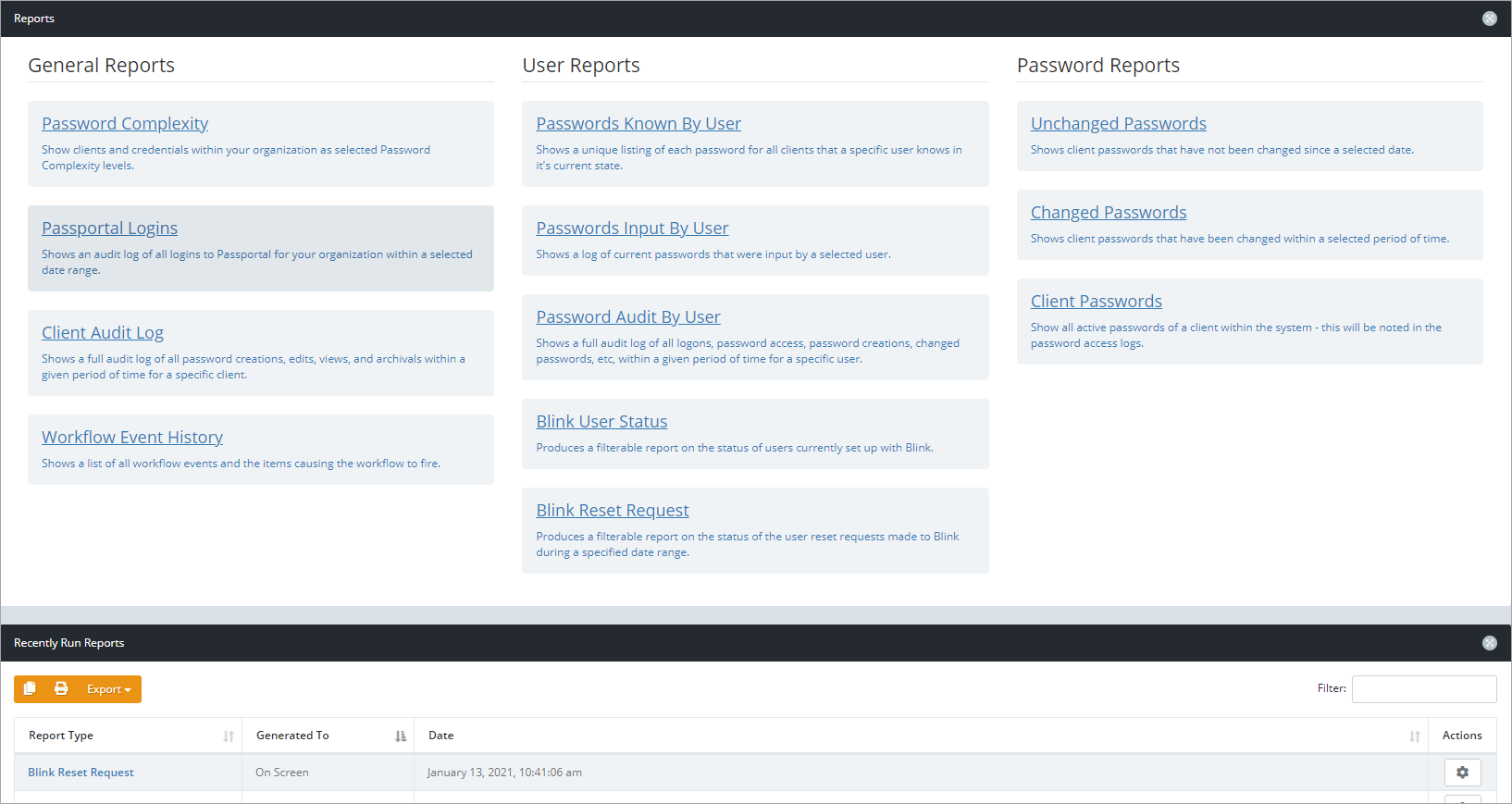Reports and Audits
One of Passportal's many strengths is the ability to maintain accurate logs and audit them. This can be done through our reports section accessed from Reports on the main menu. There are currently 9 different reports that you can run to audit your Passportal organization. In addition, you can view recently run reports and re-run them at any time.
To access the reports and audits options, select Reports from the main menu.
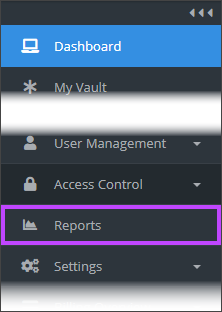
Activity Reports
- Passportal Logins: This report allows you to audit all Passportal logins within a certain time range and display the user and IP address for each login.
- Client Audit Log: This report allows you to audit all Credential related actions performed within a particular client or group of clients.
- Workflow Event History Report: Shows a list of all workflow events and the items causing the workflow to fire.
- Blink Reset Request History: Produces a filterable report on the status of the user reset requests made to Blink during a specified date range.
User Reports
- Passwords Known by User: This report allows you to audit all passwords known by a particular user or group of users.
- Passwords Input by User: This report allows you to audit all passwords input in a particular client or group of clients by a particular user or group of users.
- Password Audit by User: This report allows you to audit all actions done by a particular user or group of users.
- Blink User Status Report: Produces a filterable report on the status of users currently set up with Blink.
Password Reports
- Password Complexity: This report allows the you audit the password strength and complexity of passwords in a particular client or group of clients.
- Unchanged Passwords: This report allows you to audit all passwords that have not been changed since a selected date for a particular client or group of clients.
- Changed Passwords: This report allows you to audit all passwords that have been changed since a selected date for a particular client or group of clients.
- Display Password Values: This report allows you to list or export all of the passwords for a particular client or group of clients.