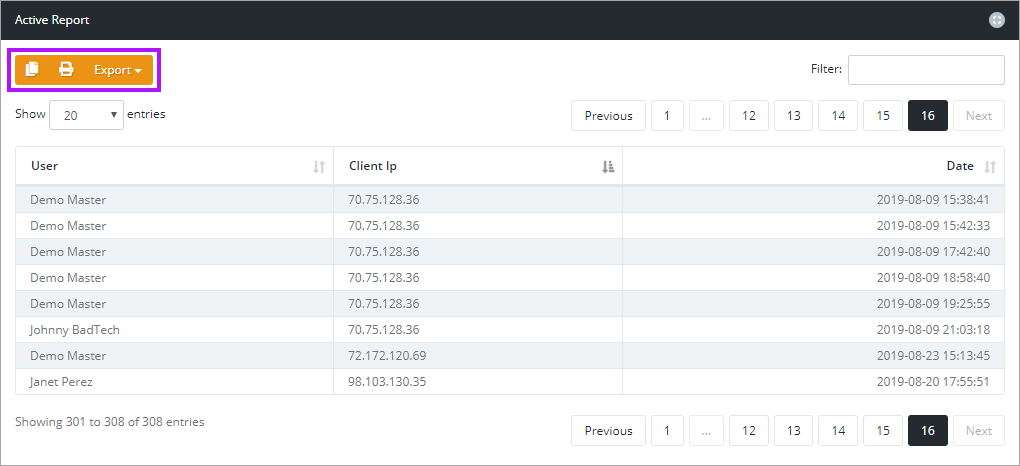Passportal Logins Report
The Passportal Logins report allows you to view when selected Users logged into Passportal during a selected time frame and from which IP Address the login occurred.
To run the Passportal Logins report:
- Navigate to the Reports and select the Passportal Logins report.
- Select the target clients, or use the predefined selections.
- Click the Date Range drop-down and select the required date range, or select Custom to enter a custom range.
- Click Run Report.
- The Passportal Logins report generates and is presented.
- Each row of the report corresponds with a Passportal User login.
- Each row shows the User that logged in, the IP Address they logged in from and the Date that they logged in.
- You can use the Copy, Print and Export buttons to copy, print or export the report as a .PDF, .CSV, or Excel file.