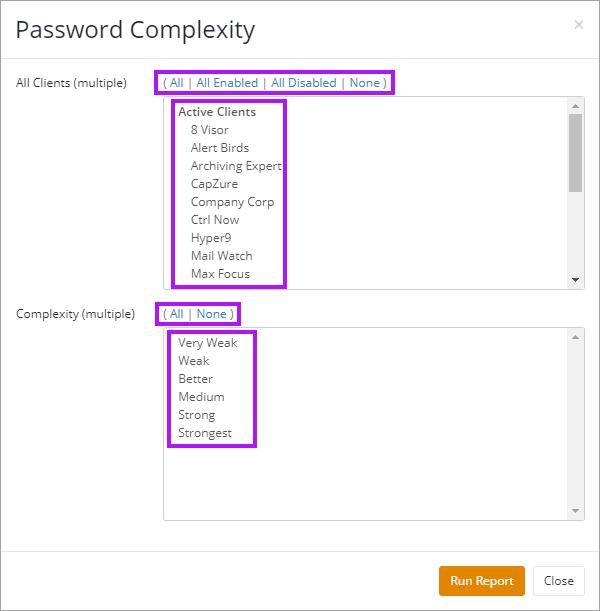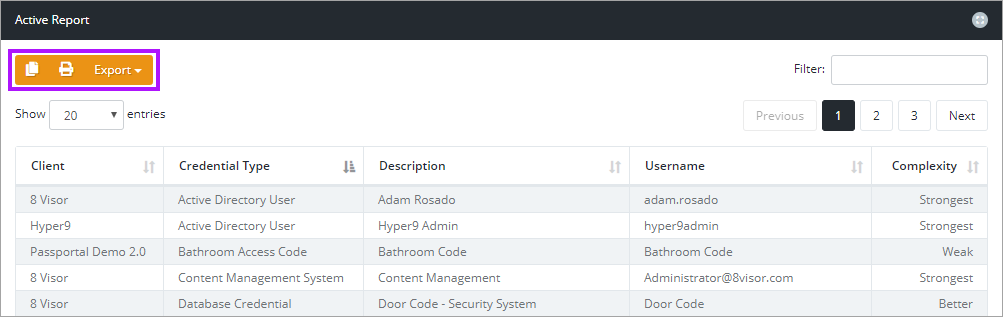Password Complexity Report
The Password Complexity report allows you to audit the strength and complexity of all passwords for your clients.
Passportal uses a scale of 1 - 6 (1 - Very Weak, 2 - Weak, 3 - Better, 4- Medium, 5 - Strong, 6 - Strongest) to determine the strength of a password.By default, a password has a strength of 1.
Each match of the following criteria adds an additional point to the password strength score:
- Longer than 6 characters.
- Longer than 12 characters.
- Contains both lower and uppercase characters.
- Contains at least one number.
- Contains at least one special character.
Running the report
To run the Password Complexity report:
- Navigate to the Reports and select Password Complexity.
- Select the target Client(s), or use the predefined selections.
- Select the required Complexity level(s), or use the predefined selections.
- Click Run Report.
- The Password Complexity report generates and is presented.
- Each row of the report corresponds with a password entry.
- Each row shows which Client the password is stored in, the Credential Type and Username of the password and the Complexity of the password, ranked from very weak to strongest.
- You can use the Copy, Print and Export buttons to copy, print or export the report as a .PDF, .CSV, or Excel file.