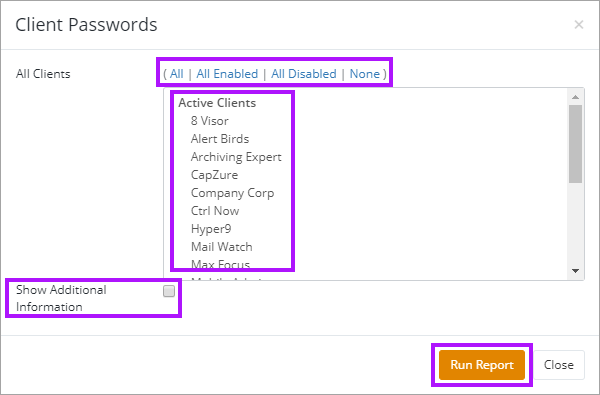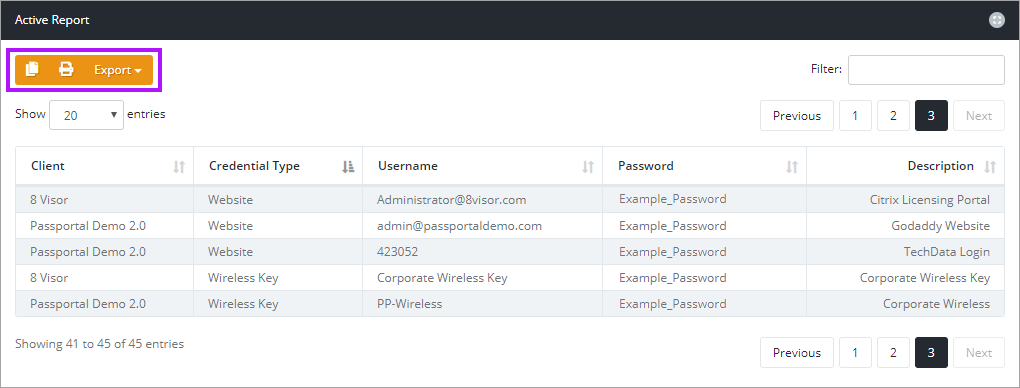Display Password Values
The Display Password Values report allows you to display or export all passwords for the selected client(s).
To run the Display Password Values report:
- Navigate to the Reports and select the Display Password Values report.
- Select the target client(s), or use the predefined selections.
- Check the Show Additional Information check box if required. This option includes URL and Description information in the report for each password.
- Click Run Report.
- The Display Password Values report generates and is presented.
- Each row of the report corresponds with a client password.
- Each entry shows the Client the password is located in, the Credential Type, Description, Username of the password, the user that changed the password, and the date the password was changed. It also include the URL and Description if Show Additional Information was selected.
- You can use the Copy, Print and Export buttons to copy, print or export the report as a .PDF, .CSV, or Excel file.
Passwords are shown in plain text, please exercise caution when copying, printing and exporting.