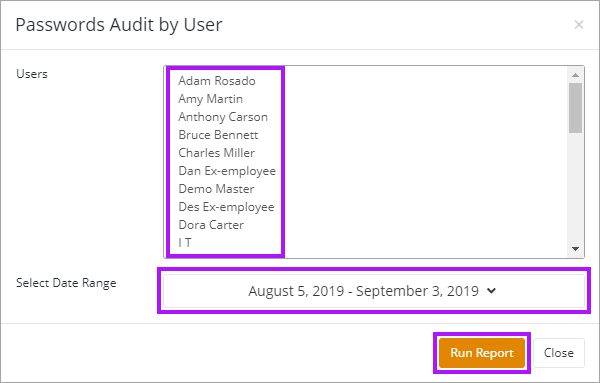Password Audit by User Report
The Password Audit by User report allows you to view all actions that have been committed by a selected User within a selected time frame.
To run the Password Audit by User report:
- Navigate to the Reports and select the Password Audit by User report.
- Select the target User.
- Click the Date Range drop-down and select the required date range, or select Custom to enter a custom range.
- Click Run Report.
- The Passwords Audit by User report generates and is presented.
- Each row of the report corresponds with a particular action taken by a User.
- Each rows display in which Client the action was taken, the Credential Type, Description and Username of the password the action affected, as well as the User that committed the action, the Date the action was committed, and a Description of the action taken.
- You can use the Copy, Print and Export buttons to copy, print or export the report as a .PDF, .CSV, or Excel file.