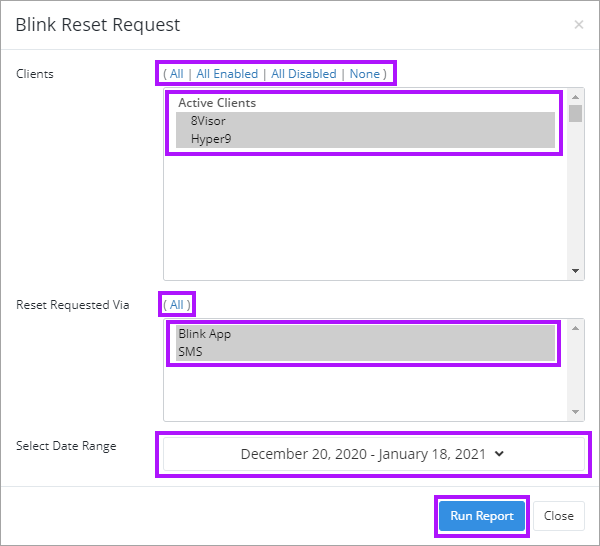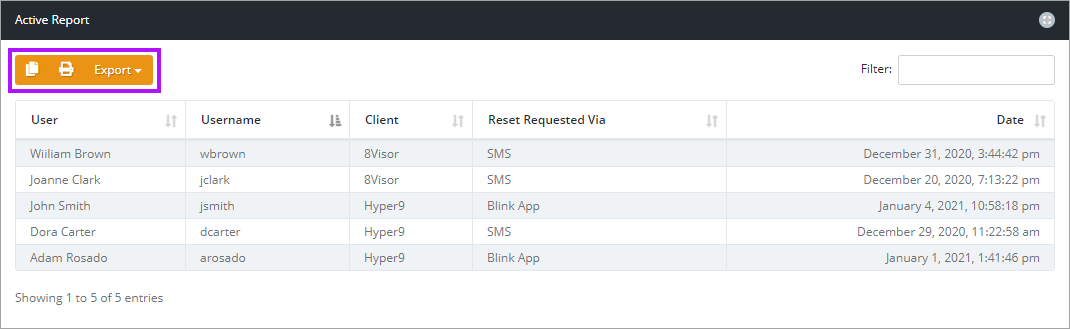Blink Reset Request History
Produces a filterable report on the status of the user reset requests made to Blink during a specified date range.
To run the Blink Reset Request History report:
- Navigate to the Reports and select the Blink Reset Request History report.
- Select the Clients, or use the predefined selections - use Shift+Click to select a range, or Alt+click to make specific selections.
- Select the Reset Requsted Via type, or use the predefined selections.
- Click the Date Range drop-down and select the required date range, or select Custom to enter a custom range.
- Once the required selections have been made, click Run Report.
- The Blink Reset Request report generates and is presented in a new tab of your browser
- Each row of the report corresponds with a Blink user
- Each entry shows the User, Username, Client, Reset Requsted Via, and the Date the request was made
- You can use the Copy, Print and Export buttons to copy, print or export the report as a .PDF, .CSV, or Excel file