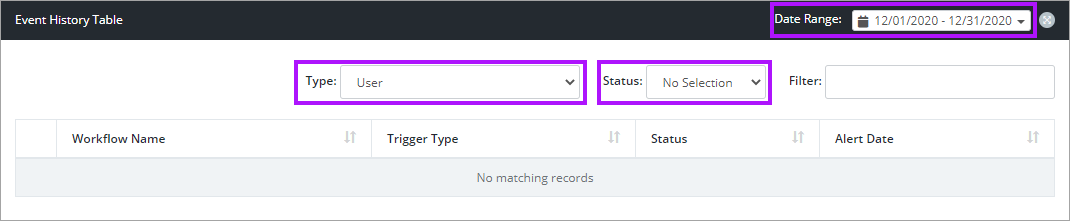Workflow Event History Report
Shows a list of all workflow events and the items causing the workflow to fire.
To run the Workflow Event History report
- Navigate to the Reports and select the Workflow Event History report.
- Select the trigger Type from the drop-down.
- Select the Status from the drop-down.
- Click the Date Range drop-down and select the required date range, or select Custom to enter a custom range.
- The page refreshes automatically to display results, detailing Workflow Name, Trigger Type, Status, and Alert Date.