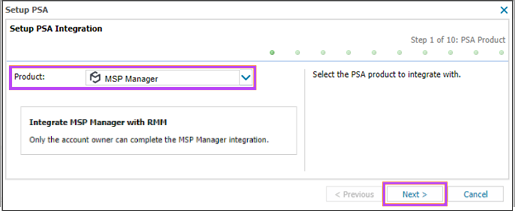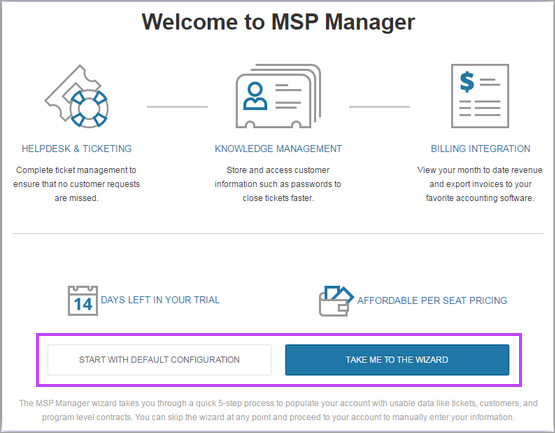Integrate existing MSP Manager account with N-sight RMM
If you do not have an existing MSP Manager account, see Integrate MSP Manager with N-sight RMM.
If you already have an MSP Manager account, you can integrate it with N-sight RMM so the two products work together to automatically create tickets, import your customers and users, and update your assets.
You need to contact our support team so they can turn this feature on for you. To open a Technical Support case, go to N-ableMe and click Support.
To integrate your existing MSP Manager account with N-sight RMM, your N-sight RMM Agent Key must be a user in the MSPM company and it must be the owner of the MSPM company. If that is not the case, contact our support team for assistance.
N-sight RMM and MSP Manager use a similar hierarchy but different terminology. The following lists show the terms for each product:
N-sight RMM
- Client
- Site
- Device Inventory
MSP Manager
- Customer
- Location
- Asset
To integrate your existing MSP Manager account with N-sight RMM:
- Contact our support team so they can turn this feature on for you. To open a Technical Support case, go to N-ableMe and click Support.
- If a PSA product is already integrated with your N-sight RMM account, you must uninstall it because N-sight RMM only supports a single PSA integration at a time:
- In the All Devices view, go to Settings > PSA Integration > Uninstall
- Review the summary and select OK to confirm
- Go to Settings > PSA Integration > Setup
- Select MSP Manager in the drop-down menu and select Next
- At the prompt, click Finish to continue to MSP Manager
- Choose if you want to start with a default configuration or complete the initial MSP Manager setup:
Choice Action Start with a default configuration Select Start with default configuration The default settings are applied to your account. You can view and amend your selection on the Summary screen.
Complete the initial MSP Manager setup Select Take me to the wizard The wizard guides you through the setup of: