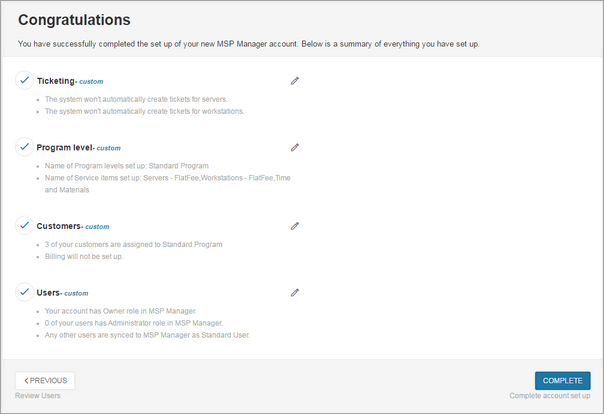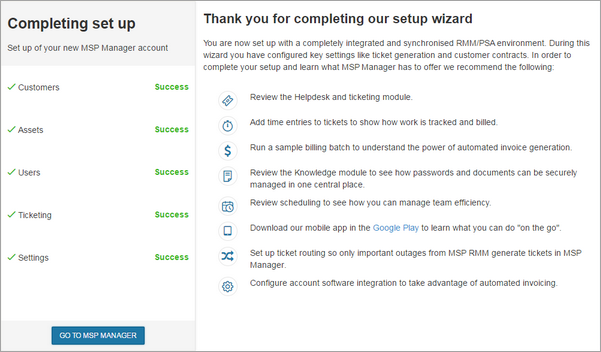Summary and complete setup
The final page of the MSP Manager setup wizard shows a summary of your selections. You can review and edit your selections before completing the setup.
To review your selections and complete the setup:
- Review the settings for each section. To make changes, select edit icon (pencil).
- Select Complete to finish the integration and synchronize the data between N-sight RMM and MSP Manager
Synchronizing the data may take a few minutes.
- After synchronization, all customers and users from your N-sight RMM account are added to MSP Manager. The Service Items in your selected Program Levels are assigned to your customers.
- When setup is complete, select Go To MSP Manager to open your MSP Manager instance.