Export data from Ecoverse views
After you filter and sort a view to show the data you need, export the data. The available export file types depend on the view you are exporting.
The export will contain the columns and associated column data that are currently visible in the view. Some views have the option to export only selected rows in a table regardless of the filtering in effect.
Export data from a view
- In an Ecoverse view, select the export icon above the table.
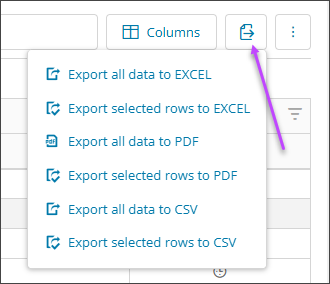
- Choose the data selection to export. The available file types depend on the view you are exporting.
The data downloads immediately to your default downloads folder and is saved as the selected file type.
Related topics
- Ecoverse views
- Filter and sort Ecoverse views
- Search Ecoverse views
- Create custom filters in Ecoverse views
- Custom filters examples
- Export data from Ecoverse views
- Save Ecoverse views
- Remote sessions via Ecoverse views
- Rebooting assets via Ecoverse views
- Ecoverse view Overlays
- Ecoverse view Detail panels
- Discover Assets view (New)
- Discover Vulnerability Management (New)
- Read about the Modern Agent
