Queries
Each section of the SNMP Check setup configuration is has a dedicated topic:
Add and configure the Queries for the custom SNMP Check.
- On the Queries tab, click Add Query and enter a Query Name
We will name this query Port Details
- Add OID and populate the OID name and OID value for each Variable to use. Click Add OID to enter multiple variables
- Specify the SNMP Index to use:
- All variables contain the SNMP index in the OID field Use where the entered OID contains the specific table index value. For example, it is a scalar object (OID ending in .0)
To monitor a specific port. You would enter its index value.
In our example, to monitor the Npcap Loopback Adapter we would enter 2.
This is from the ifTable OID entry for the Npcap Loopback Adapter including index: .1.3.6.1.2.1.2.2.1.1.2
- Let RMM determine the SNMP index by looking it up. All monitorable entries in a table’s index are added from the Variables to use OIDs
It can prove time-consuming to enter multiple, essentially duplicate Checks to monitor the same information for the same indicators in the same table.
Select Let RMM determine the SNMP index by looking it up. The Check then automatically adds every index in the tables references in the Variables to use section.
When using this setting in our example, all interfaces appear under the one Check.
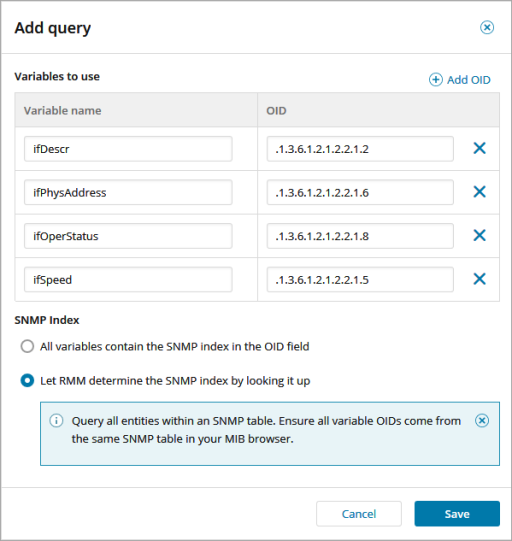
- All variables contain the SNMP index in the OID field Use where the entered OID contains the specific table index value. For example, it is a scalar object (OID ending in .0)
- Click Save
- Once complete, click Next to configure the Metrics
We will enter the Names and OIDs identified previously in the MIB file.
| Name | OID (without index) |
|---|---|
| ifDescr | .1.3.6.1.2.1.2.2.1.2 |
| ifPhysAddress | .1.3.6.1.2.1.2.2.1.6 |
| ifOperStatus | .1.3.6.1.2.1.2.2.1.8 |
| ifSpeed | .1.3.6.1.2.1.2.2.1.5 |
Suggestion: use the OID name from the MIB to ensure naming consistency between the Check and MIB.
Tip: if the OID must start with a period, end with a number and can only contain numbers and periods message appears when adding an OID, but the OID looks okay. Check the entered OID to ensure it does not contain any blank space. Especially before the first period.
What do you want to do?
- Learn about SNMP
- Retrieve SNMP Information from a Device using a MIB browser
- Identify the Interface OIDs
- Review the OID information to use in the Check
- Walk through the creation of a custom SNMP Check
