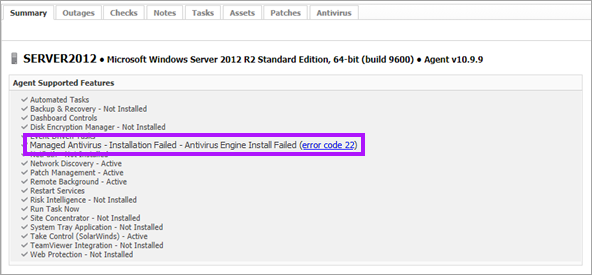Managed Antivirus Error Codes and Troubleshooting (Windows only)
The following sections contain information on the messages displayed in the Device's Summary tab to help troubleshoot problems with Managed Antivirus Bitdefender Engine installations.
- Antivirus Engine Install Failed Error Codes
- Manual Action Required - Managed Antivirus was unable to automatically remove VIPRE
- Manual Action Required - Managed Antivirus (Bitdefender) Installation failed - check network connectivity
- Bitdefender Engine Clean Uninstall
What do you want to do?
- Review the Managed Antivirus Quick Start Guide
- Enable Managed Antivirus on individual servers and workstations or on all servers and workstations at a client or site
- View and Configure Managed Antivirus Protection Policies Includes scan schedules, remediation action (default threat action), end-user interaction