Manual Action Required - VIPRE Engine Removal
Where a problem was experienced when attempting to remove an existing Managed Antivirus (VIPRE Engine) installation, the device's Summary tab displays the Manual Action Required - Managed Antivirus was unable to automatically remove VIPRE error message.
To completely remove the Managed Antivirus (VIPRE Engine) installation, you must log on to the target computer run the Managed Antivirus VIPRE Engine Removal Tool.
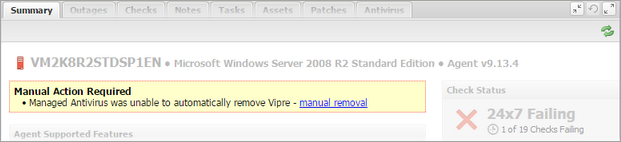
Important: The VIPRE Removal Tool automatically forces a reboot every time it runs
What do you want to do?
- Review the Managed Antivirus Quick Start Guide
- Enable Managed Antivirus on individual servers and workstations or on all servers and workstations at a client or site
- View and Configure Managed Antivirus Protection Policies Includes scan schedules, remediation action (default threat action), end-user interaction
