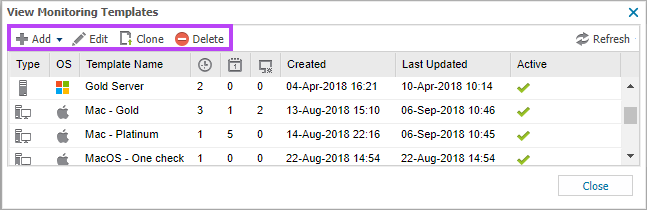Manage monitoring templates
You can manage your monitoring templates by adding, editing, or deleting them. Use the View Monitoring Templates dialog to see all templates and their summary details.
To manage your monitoring templates:
- In the All Devices view, go to Settings > Monitoring Templates > Manage Templates.
- Select the template you want to manage (unless you are adding a new template).
- Add a new template, Edit an existing template, or Delete a no longer required template.
- Select Close to save and exit.
When editing a template, ensure the correct operating system is selected. For more information about the configuration settings for Add and Edit, see Create a monitoring template from an existing device.
View monitoring templates dialog columns
| Column | Description |
|---|---|
| Type | Device type the template applies to: Server |
|
|
Supported Operating System |
| Template Name | Name to identify the template |
|
|
Number of 24x7 Checks configured |
|
|
Number of Daily Safety Checks configured |
|
|
Number of Automated Tasks configured |
| Created | The date and time the template was created |
| Last Updated | The date and time the template was last updated |
| Active | Whether the template is currently active |
What do you want to do?