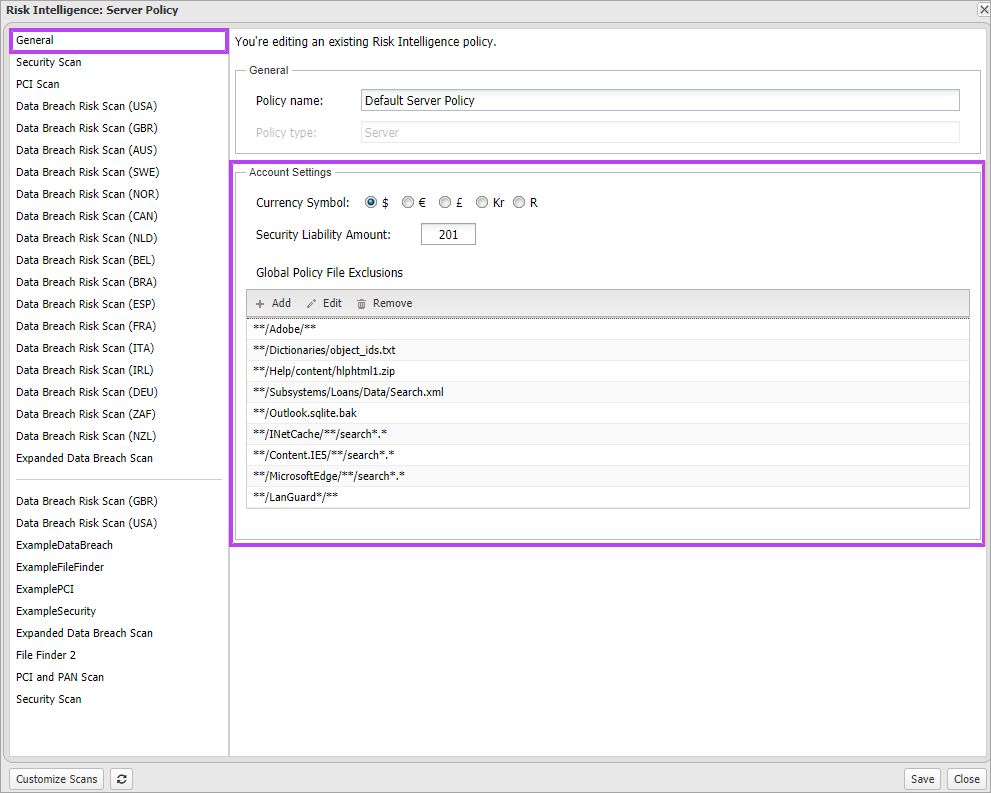Customize Currency and Security Liability Amount
Two account level reporting options are available under the Account Settings section of the policy dialog when adding or editing a policy.
- In the All Devices view, go to Settings > Risk Intelligence > Policy
- Select New to add a Policy or select an existing policy and then select Edit.
- Go to General and in the Account Settings section configure:
- Currency Symbol: Choose the currency symbol used for any monetary figure with $, £, €, Kr and R supported.
- Security Liability Amount: Set the value assigned to each security breach. For example, the potential amount associated with every discovered record of sensitive data.
- Click Save to apply.
Once saved, these settings apply across your Risk Intelligence account. They are not policy specific.
What do you want to do?