Manually run a Risk Intelligence Scan
After the Risk Intelligence Automated Tasks have downloaded to the device and synchronized with N-sight RMM, you can run them manually from the All Devices view (this allows you to run Tasks that were assigned with a "Manual" frequency, or any Task outside of the policy schedule).
- In the All Devices view North-pane, select the target device.
- In the South-pane, go to the Tasks tab.
- Select the target Risk Intelligence Automated Task.
- From the Automated Task drop-down, or right-click context menu, choose Run Automated Task
The selected Automated Task will start on the computer once it receives the run command.
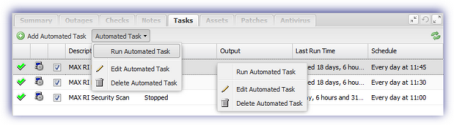
What do you want to do?
