Upgrade from Take Control to Take Control Plus
Get the most out of your Take Control account by upgrading to Take Control Plus directly from your web-based Admin Area to access new features like real-time session monitoring, registry editing, or batch scripting.
- Log in to the web-based Admin Area of your Take Control account.
- From the navigation options on the left of the screen select Management > Licenses.
- Select the Details tab to view the licensing information for your account. Here you can see when your account is up for renewal, the total number of concurrent and End User licenses, and the maximum number of Unattended Agents you can install on your customers' devices.
- When you are ready to upgrade your Take Control account to a Take Control Plus account, click Upgrade.
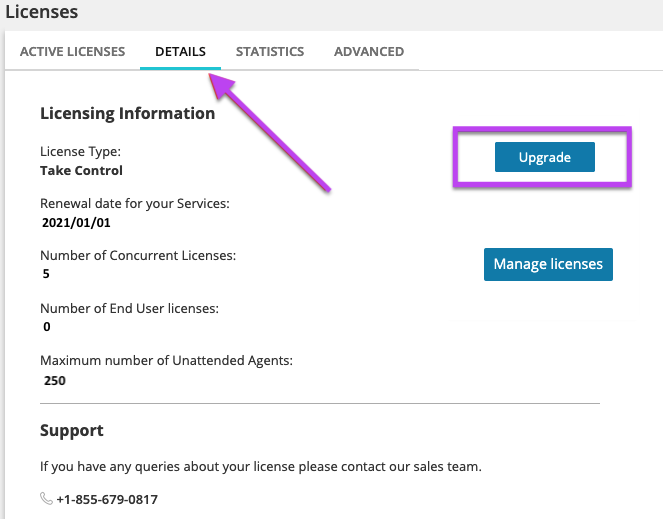
The Primary Account Holder is the only user with permission to access the Licensing Information section of Take Control.
Upgrading to Take Control Plus will not remove any account data.
The Upgrade button opens a new tab in your browser, where you are navigated through a shortened version of the e-commerce process. Finishing this process completes your account upgrade.
What do you want to do?
