Add licenses to your Take Control account
Add licenses to your Take Control account directly from the Admin Area.
Currently, only accounts that are billed in the United Kingdom (UK) are able to access this feature.
- Log in to the web-based Admin Area of your Take Control account.
- From the navigation options on the left of the screen select Management > Licenses.
- Select the Details tab to view the licensing information for your account. Here you can see when your account is up for renewal, the total number of concurrent and End User licenses, and the maximum number of Unattended Agents you can install on your customers' devices.
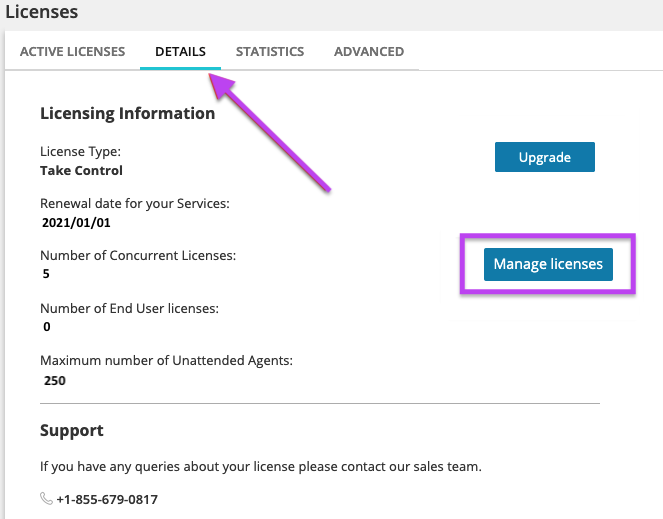
- To add more licenses to your account, click Manage licenses, enter the number of new licenses to add to your account and click Save.
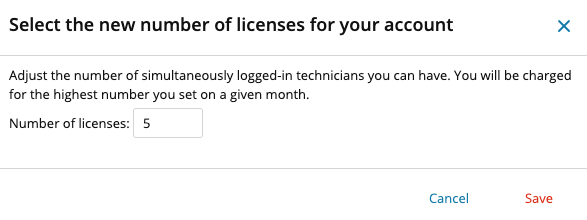
The Primary Account Holder is the only user with permission to access the Licensing Information section of Take Control.
Entering the number of licenses and clicking Save invoices your account directly for the increase in licenses.
Additionally, you will be charged for the highest number of licenses used in a given month. It is not possible to downgrade licenses past your commitment.
All annual licenses renew on the same date. If you upgrade an annual license, you will be charged the difference between the price of Take Control and Take Control Plus, and that difference will be pro-rated for the remainder of the annual term. Your renewal date does not change and all annual licenses renew on the same date.
How Take Control licenses are consumed
Take Control licenses are consumed based on three different "Product Lanes":
- Web Application (Admin Area)
- Desktop (Windows and Mac)
- Mobile ( Android and iOS)
When a user logs in on a different "Lane", that login will consume another License. For example, if a user is logged in on Windows and then logs in from an Android device, that user is now consuming 2 licenses.
However, when a user logs in on a different device type within the same Lane, the log in from the other Lane is logged out.
Example: A user is logged in on Windows and then logs in from a Mac - After the Mac login, the Windows session is logged out. In this scenario, the user will consume 1 license
What do you want to do?
