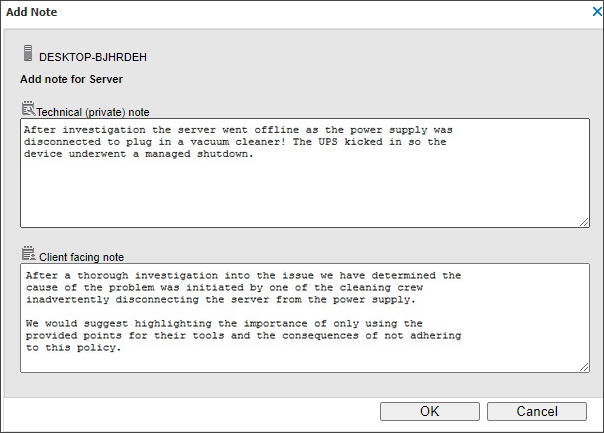Add notes to devices and checks
Add notes to devices and checks to provide notifications for staff users on your team or for your clients. You can add the following note types:
- Technical (private) note: A note only available for team members that could outline investigative steps, the cause of a problem, and solutions. Technical notes are viewed on the All Devices view or in the Notes Report.
- Client-facing note: A note for the Client that they can view on their All Devices view or in the Daily, Weekly or Monthly Client-facing Notes Reports .
Add a note to a check
- In the All Devices view North-pane, go to the Servers, Workstations, or Mixed tab.
- Select the device.
- On the South-pane select the Checks tab.
- Right-click the check and select Add Check Note.
- In the Notes dialog, enter the information in the Technical (private) note and / or Client-facing note sections.
- Select OK to save.
Add a note to a server or workstation
- In the All Devices view North-pane, go to the Servers, Workstations, or Mixed tab.
- Right-click the device and select Add Server Note or Add Workstation Note
- In the Notes dialog, enter the information in the Technical (private) Note and / or Client-facing note sections.
- Select OK to save.
Configure a prompt to enter a note when clearing failed checks
You can configure a prompt to enter notes against checks as they are cleared.
- In the All Devices view North-pane, go to Settings > General Settings.
- Select Notes.
- Enable Prompt for notes when clearing failed checks.
- Select OK to save.
Add a note when clearing a check
- In the All Devices viewNorth-pane, select the device.
- Go to the Checks tab.
- Enable the tick box that corresponds to the target failed check.
- Select Save to mark the check as acknowledged.
- Enter the information in the Technical and / or Client-facing sections.
- Keep check cleared until the check passes
- Keep check cleared until next time the check runs
- Keep check cleared until (date|time)
Where Allow user to select check clearing behavior when clearing checks is enabled in the Check Clearing Policy the user can Set check clearing behavior:
For more information, see Clear checks .