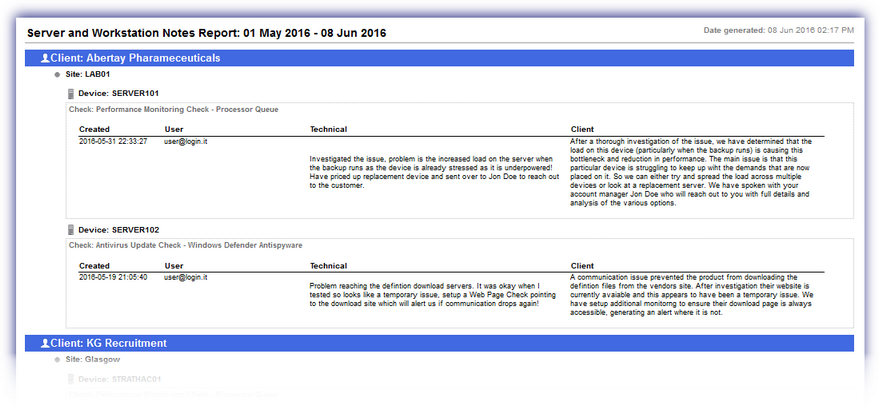Client-facing Notes Reports
You can send a client all of their Client-facing notes daily, weekly or monthly using the Client-facing Notes Report. The reports include all of the Client-facing notes recorded for the specified client over the selected time-period.
You must Configure the Client-facing Notes Report mail template before Client-facing Notes Reports can be sent.
You can view all the Client-facing and Technical notes in the Notes Report.
To configure Client-facing Notes Reports:
- In the All Devices view , select Settings > Client Reports > Notes Report Settings
- For the target Client, select the checkbox to enable the report for the client
- Enter the Mail to and Cc to email addresses
- Select when you want the Report sent to the Client
Client-facing Notes Reports are only sent if Client-facing notes are added within the Report time-period: last day, week or month respectively. If no Client-facing notes exist for the Report's time-period, the report is not sent, even if there are technical notes for that time period.
- Select the Device Type to include in the Notes Report
- Click OK to save and apply
The following is an example of a Client-facing Notes Report:
Related articles