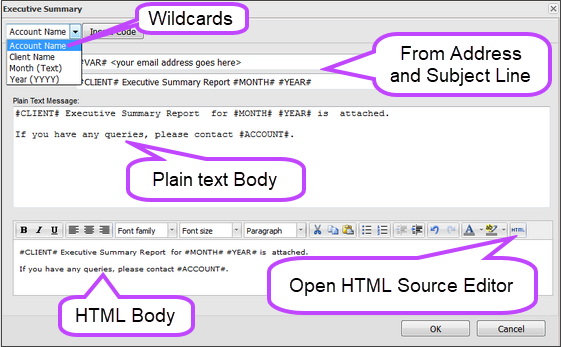Configure Mail Templates
Depending on the configured Alerting behavior, an email notification can be generated whenever a check fails, with the option to send a recovery email when the Check subsequently passes.
You can configure Mail Templates to ensure the email notifications match your requirements. In the Mail Templates, you can edit the From address, the Subject line, and the content in the Body (plain text and HTML) of the email using the All Devices view Mail Templates menu.
If you use a custom From address in a mail template, make sure the address exists. If it does not exist, sender verification may fail. The default mail server for the From address is: alert@remote.management.
You can also configure Mail template substitution strings to replace wildcards entered in the template with the corresponding values from the database so you can replace generic terms and provide a more personalized message containing your Client's details and other information.
The following is a sample mail template:
SPF records and the allowed list
Changes to the template From address, for example to an email address from your domain, can cause the email to be classified as coming from a spoofed domain.
If you use Sender Policy Framework (SPF) and a custom From address for alerts and reports, we recommend that you Configure DNS Records for N-sight RMM email notifications.
If you use an email security firewall, we recommend that you allow the N-sight RMM mail server.
What do you want to do?