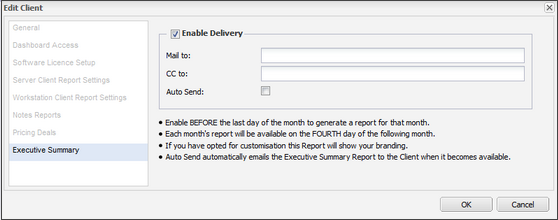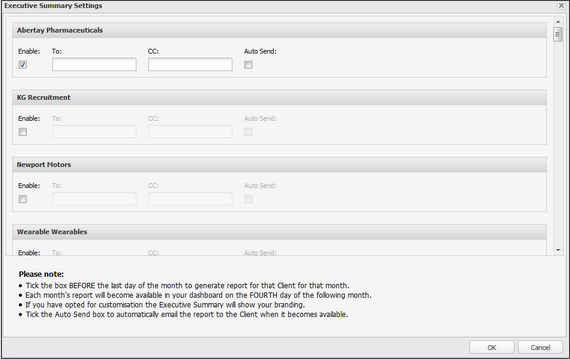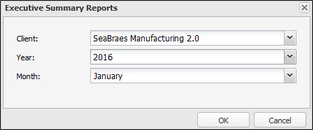Executive Summary Report

The Executive Summary Report is a monthly, high-level report for clients.It highlights the value of the service and provides key performance indicators for all monitored devices.
Only devices that are monitored when the report is generated are included.
The report includes the following sections:
When you enable the Executive Summary Report, you can configure it to send an automatic email to the selected Client(s) on the 4th of the month that includes a PDF attachment with performance information for all the Client's monitored devices for the previous month. You can also choose to manually send the report to a client while you are viewing it.
You can Configure the Executive Summary Report Email Template to customize the sent email message.
Only devices that are monitored when the Report is generated are included in the Executive Summary Report. If there are no monitored devices for a Client, the Report is not generated for that Client.
Enable and configure the Executive Summary Report
- In the All Devices view, choose one of the following:
- Select the Enable box for the target Client(s).
- Enter the target To: and CC: email addresses.
- Select Auto Send for automatically email delivery of the report to the Client (optional).
If you do not select Auto Send, you can manually send the Report to the Client while you view it.
- Click OK to save and apply.
Multiple email recipients
You can separate multiple email addresses with commas or semicolons. Use only one type of delimiter in a list. Mixing commas and semicolons in the same list prevents email delivery.
Supported:
- you@example.it, me@example.it, everybody@example.it
- you@example.it; me@example.it; everybody@example.it
Unsupported:
- you@example.it, me@example.it; everybody@example.it
If the descriptive name in the From address contains a comma, enclose the name in quotation marks. This also applies when using wildcards.
- "Descriptive, name" <my@address.it> or "#ACCOUNT#" <my@address.it>
View the Executive Summary Report
- In the All Devices view, go to Reports > Client Reports > Executive Summary Reports
- Select the Client, Year and Month to display the Report, or select Example Report from the Year or Month drop-down to see a sample
- Click OK to view the Report PDF in the All Devices view
When you view an Executive Summary Report, click Mail Templates to customize the email message sent.
When you view the Example Report, click Executive Summary Report Settings to enable and configure an Executive Summary Report.