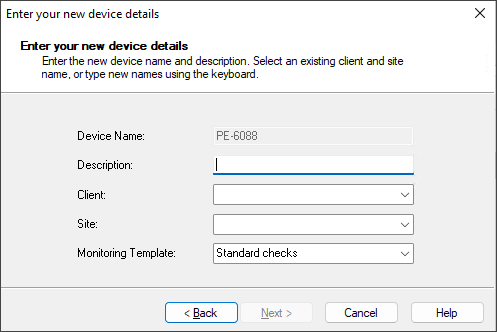Manual Agent deployment with monitoring templates
When you manually install an N-sight Agent on a device, you can select a monitoring template to automatically configure checks and automated tasks. Only the monitoring templates available for the device are shown.
For instructions, see Manual installation.
Regardless of the selected template, you can modify the check settings during the Agent configuration process.
What do you want to do?