Files and folders
If Backup and Recovery options do not appear in N-sight RMM, use Cove instead.
To start a 30-day free trial of Cove:
- Open the app switcher in the Product Bar.
- Select Cove Data Protection (Cove).
When the Professional edition of Backup and Recovery is selected, you define what it is to be backedup and when.
Although Backup & Recovery Documents for workstations and laptops utilizes the Files and Folders data source, the Documents edition does not contain any configuration options.
Configure Default Files and Folders selection:
- Enable the Files and folders data source to back up the specified directories and files from the device's hard drive.
- Populate the directories to backup in the Include Directories section, for example
C:\Data. - Exclude Sub-Directories from the backup set by adding their system variable or full path on separate lines, for example:
%PROGRAMFILES%C:\Folder One\ImagesC:\Date\Temp - Use Exclusion filters to omit all files and folders matching these filters from the backup set, Regular Expressions are supported in this field, for example to exclude all AVI files, use the filter
*.avi. - Once the backup selection is complete, configure its scheduled Days to run along with the Time to run.
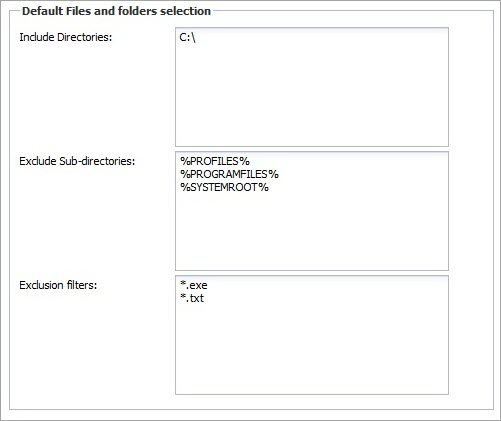
The %PROFILES% placeholder will include the directory where user profiles are stored on each version of Windows. This is not an environment variable and cannot be used in conjunction with another path.
Any other system environment variables may also be used and specified as part of a path, for example %ALLUSERSPROFILE%\Data.
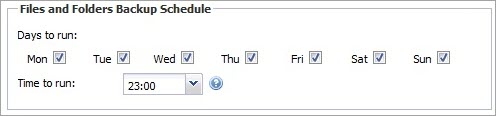
The Backup Schedule refers to when the backup will run based on the local time of the computer the Agent is installed on. If a device is switched off at this time, then the backup will not run that day unless Run missed backups when device comes online is selected in the Missed Backups section.
What do you want to do?
