Missed Backups
If Backup and Recovery options do not appear in N-sight RMM, use Cove instead.
To start a 30-day free trial of Cove:
- Open the app switcher in the Product Bar.
- Select Cove Data Protection (Cove).
You can set Backup & Recovery to Run missed backups when device comes online to ensure if the device was powered off when the backups were run, they are performed when the device is back online.
When the missed backup option is enabled, the Backup & Recovery Daily Safety Check looks for indicators that the scheduled backups were missed.
If backups are missed, and no other Backup & Recovery jobs are currently running or recently completed, the missed backups are queued to run and the Backup & Recovery Daily Safety Check is run once the backups are complete.
To enable the missed backup option:
- In the All Devices view, go to Settings > Backup & Recovery > Settings
- Select the target entities from the Entity list of servers and workstations
- Ensure Setting: is set to On
- Tick Run missed backups when devices comes online in the Missed Backups section
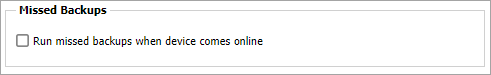
- Click OK to save and apply
