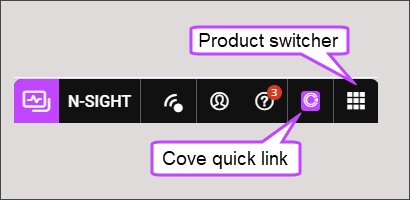Cove Data Protection (Cove)
Cove Data Protection (Cove)™ provides streamlined, cloud-first backup, disaster recovery, and archiving for physical and virtual servers, workstations, and Microsoft 365®* data, managed from a single web-based dashboard. Cove was designed to reduce the cost and complexity of data protection—without sacrificing speed or reliability.
To go to Cove, select the Cove quick link icon in the Product Bar or select Cove from the Product switcher. If you do not subscribe to Cove, when you select Cove you have the option to start a 30-day free trial.
Flexible disaster recovery options
- Get multiple recovery options from a single product while enjoying the administrative ease of Cove’s cloud-first SaaS architecture.
- Leverage fast file- and folder-level recovery and full system recovery with bare-metal restore or virtual disaster recovery.
- Create and manage standby images for better RTOs.
- Recover at LAN speed via the LocalSpeedVault option if needed.
- Test and verify backup recoverability on an automated schedule with recovery testing
Built for the cloud
- Backing up to the cloud isn’t an afterthought with Cove—it was built for that. Our proprietary architecture moves up to 60 times less data than traditional image backup products.
- Cove’s TrueDelta deduplication and efficient architecture make daily backups small and lightweight, allowing you to back up more often.
- Cloud storage (including archiving) is included in your price, and you can keep backup data in region with 30 data centers worldwide.
- AES 256-bit encryption protects backup files in transit and at rest
No hardware hassles
- Cove is a SaaS application—no need to patch, upgrade, or maintain a local application server.
- Appliance-free, direct-to-cloud backups help save you time and money.
- No need to buy, provision, or manage local data storage for your backups. Storage in our private cloud is included.
- Keep an optional local copy of your data using an existing network share or other hardware with LocalSpeedVault.
Efficiency and ease of use
- Simplify backup management and spend less time on routine tasks.
- Manage server, workstation, and Microsoft 365* backups and recoveries for multiple locations or customers from a single dashboard.
- Automate backup deployment with device profiles to help provide consistent configurations.
- Manage by exception with customizable views and reporting
Features at a glance
End-to-end security
- AES 256-bit encryption is used to help secure files that remain encrypted in transit and at rest. Create your own private key or have one generated for you during deployment.
- ISO-certified data centers are located worldwide, with additional certifications by location.
- Role-level access lets you grant limited access to backups as needed, secured with mandatory two-factor authentication.
Microsoft 365 data protection* (standalone and integrated into N-central)
- Recovery of deleted items helps you keep control of your customers’ data in Microsoft 365.
- Manage Microsoft 365 backups from the same dashboard as server and workstation backups
- Seven years’ data retention to help your customers meet regulatory requirements.
- Storage in our global private cloud is included. Fair-use policies apply.
TrueDelta technology
- Back up only what you need by ignoring temporary or transient data, browser caches, and similar items. Cove’s incremental backups move up to 60x less data than with image backup products.
- Process backup jobs efficiently with Cove’s unique architecture, only sub-block-level data that has actually changed is processed. No need for the inefficiencies of full disk scanning and false positive changes introduced by defrag and file moves.
- Move data efficiently with a dramatically lower change rate than image backup tools. No need for resource-intensive block-level deduplication.
- WAN optimization further minimizes bandwidth usage; bandwidth throttling is available during business hours for slow network connections.
Data centers around the world
- Backup storage in our private cloud is included in your price.
- Keep data in region, with 30 data centers located across four continents.
- ISO 27001, ISO 9001, and other certifications depending on your chosen data center.
- Using one vendor for your backup software and cloud storage helps simplify billing and support.
Supported operating systems
- Windows® 8, 8.1, 10 and 11
- Windows Server® 2012, 2012 R2 2016 (limited) 2019 (limited) 2022 (limited)
- macOS® 10.15 Catalina 11 Big Sur 12 Monterey
- GNU/Linux® CentOS 5, 6, 7 Debian 5, 6, 7, 8 OpenSUSE 11, 12
Data sources for backup
The Backup Manager handles individual files and directories as well as complex systems, such as:
- Microsoft SQL Server®
- VMware®
- Microsoft Hyper-V®
- Microsoft Exchange™
- Oracle®
- MySQL®
You can also back up and recover the configuration of your operating system (the “System State” data source) and Microsoft 365.
Please view data sources documentation for system compatibility details.
Additional features
Available on all supported operating systems
- Multilingual support. You can use the Backup Manager in any of these seven languages: English, Dutch, Russian, German, Spanish, French, or Portuguese.
- Optional custom branding. When using the standalone edition, you can brand the Backup Manager for your end users, removing references to N-able. Use a custom name, logo, color scheme, and icons.
- Remote management. You can send remote commands to the Backup Managers on your end users’ devices.
- Proxy connections. The Backup Manager can work from behind a proxy server.
- Email reports. Receive email updates on status or recent backup and recovery sessions. This action can be done by an end user in the Backup Manager or remotely, by a service provider or a system administrator. Send emailed reports directly to your customers as needed.
- Bandwidth usage control. Help ensure your bandwidth usage never exceeds a specified limit.
Management Console (Web) Backup Manager
Client-side Backup Manager application available in English, Dutch, Russian, German, Spanish, French, Portuguese, and Norwegian.
Virtual Drive
Optionally installed with the Backup Manager, this allows self-service access to backed-up data via a local file browser.
Bare-Metal Recovery
Create bootable USB or CD media to recover your system directly to bare hardware without a prior OS installation.
Server Tool
Self-service tool for managing seed uploads or downloads from almost any location.
Storage Node Installer
Optional installer for a self-hosted storage node.