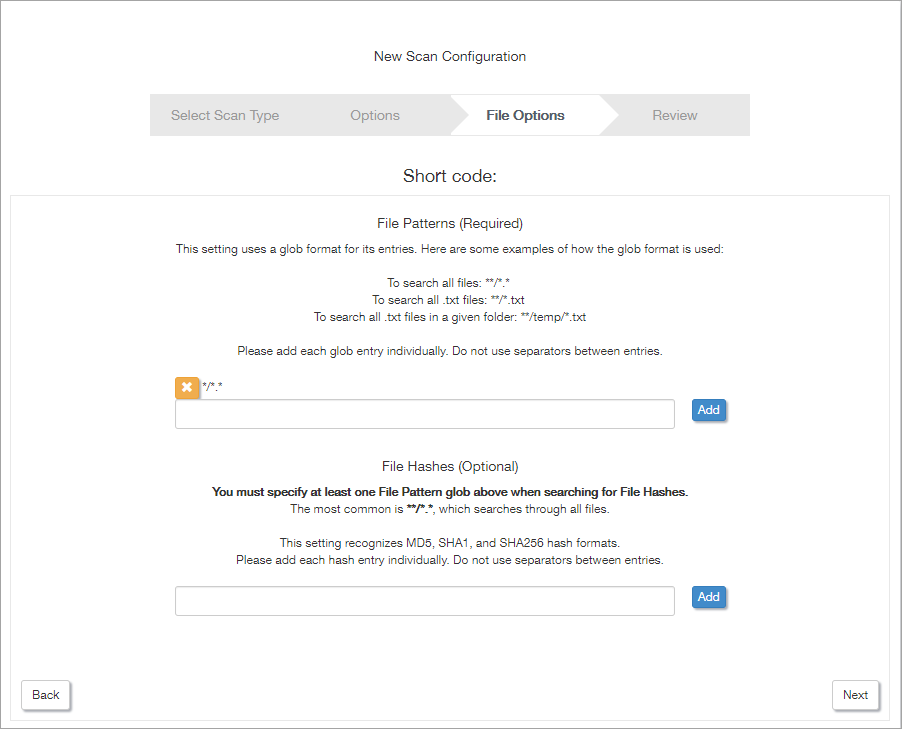File Finder Scan - Patterns and File Hashes
For the File Finder scan, you must set up what to search for.
The File Finder scan discovers files on the device that match the entered File Patterns strings, with the option to search for File Hashes in the format MD5, SAH-1 or SHA-256. Both the File Pattern and Hashes support wildcards in their strings.
File Patterns (Required)
File Patterns are a required setting and must use a glob format to match the values returned when using wildcards or other pattern matches.
| Example | Searches |
|---|---|
| **/*.* | All files |
| **/*.txt | All .txt files |
| **/temp/*.txt | >All .txt files in specified folder |
| **/temp/search.txt | Specific .txt file in specified folder |
File Hashes (Optional)
File hashes, are an optional setting, and to search for the entered hash, there must be at least one glob entry in the File Pattern section. Like File Patterns, hashes support glob format. The most common File Pattern entry is **/*.* which searches through all files on the device.
Pattern or Hash Entry
Simply enter the pattern or hash in the relevant text box and Add to apply, repeat this process as often as required to populate these fields. Once added the entries appear in the dialog with the option to press the delete button to remove.
Both Patterns and Hashes must be inputted individually into the system, separators are not supported.
After setting up the File Patterns and Hashes, click Next to Review the scan configuration.
What do you want to do?