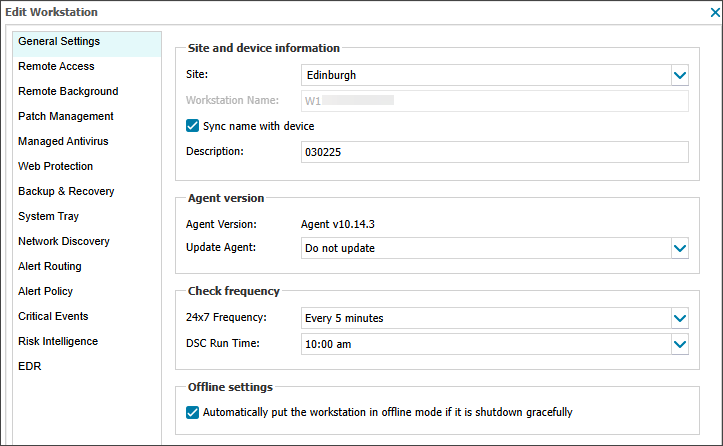Edit server or workstation settings
You can edit general settings for a server or workstation, such as name, description, agent update options, check frequency, and offline settings. You can also edit policy feature settings alert routing information.
- In the All Devices view North-pane, go to the Server, Workstation, or the Mixed tab.
- Right-click the device, then select Edit Server or Edit Workstation.
- In the right panel, select the items you want to edit.
- Select OK to save your changes.
Related articles